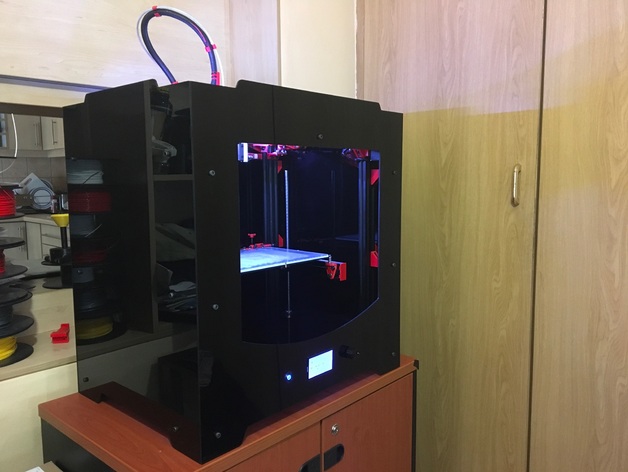
D-Bot Panel stand-offs and 20x20 T-Slot extrusion spool holder.
thingiverse
V-Slot Stand-offs Enable Addition of Panels to D-Bot. 3mm Acrylic Sheets Were Utilized for Panel Fabrication. 1) Panels Are Cut Using a CNC Machine. 2) Print: 12x SidesS-Off 6x Read S-Off 7x FrontS-Off 1x Either Right or Left Spool Holder (or Both for Dual Mounting) 1x Filament Guide for Direct Drive or 1x Bowden Mount for Bowden Setup 8x Original D-Bot Corner Brackets (Inverted for Floor Cover Panel Installation) 3) Install New Stand-offs and Secure Panels in Place. 4) Acquire a 20x20 V-slot or T-slot Extrusion Measuring Approximately 565mm, Drill Holes to Accommodate the Two Middle Holes on the Rear Panel, and Mount Horizontally at the Back for Spool Holder Support and SPOOL Suspension. Refer to Second Photo. Existing D-Bot Brackets Remain Intact; No Disassembly Required When Utilizing V-slot Screws. I Employed Small Flat Hex-Type Screws That Can Be Easily Installed Sideways. The Z Lead Screws Must Be Released to Facilitate Floor Cover Panel Installation. A Complete Sketch of the Assembled Printer Is Available as a STL File for Viewing Purposes Only; Printing This File is Not Recommended Due to Its 39MB Size, Which May Cause Rendering Delays in View Mode. I Utilized the MPCNC Machine from Vicious1.com (https://www.vicious1.com/) to Cut My Perspex Panels.
With this file you will be able to print D-Bot Panel stand-offs and 20x20 T-Slot extrusion spool holder. with your 3D printer. Click on the button and save the file on your computer to work, edit or customize your design. You can also find more 3D designs for printers on D-Bot Panel stand-offs and 20x20 T-Slot extrusion spool holder..
