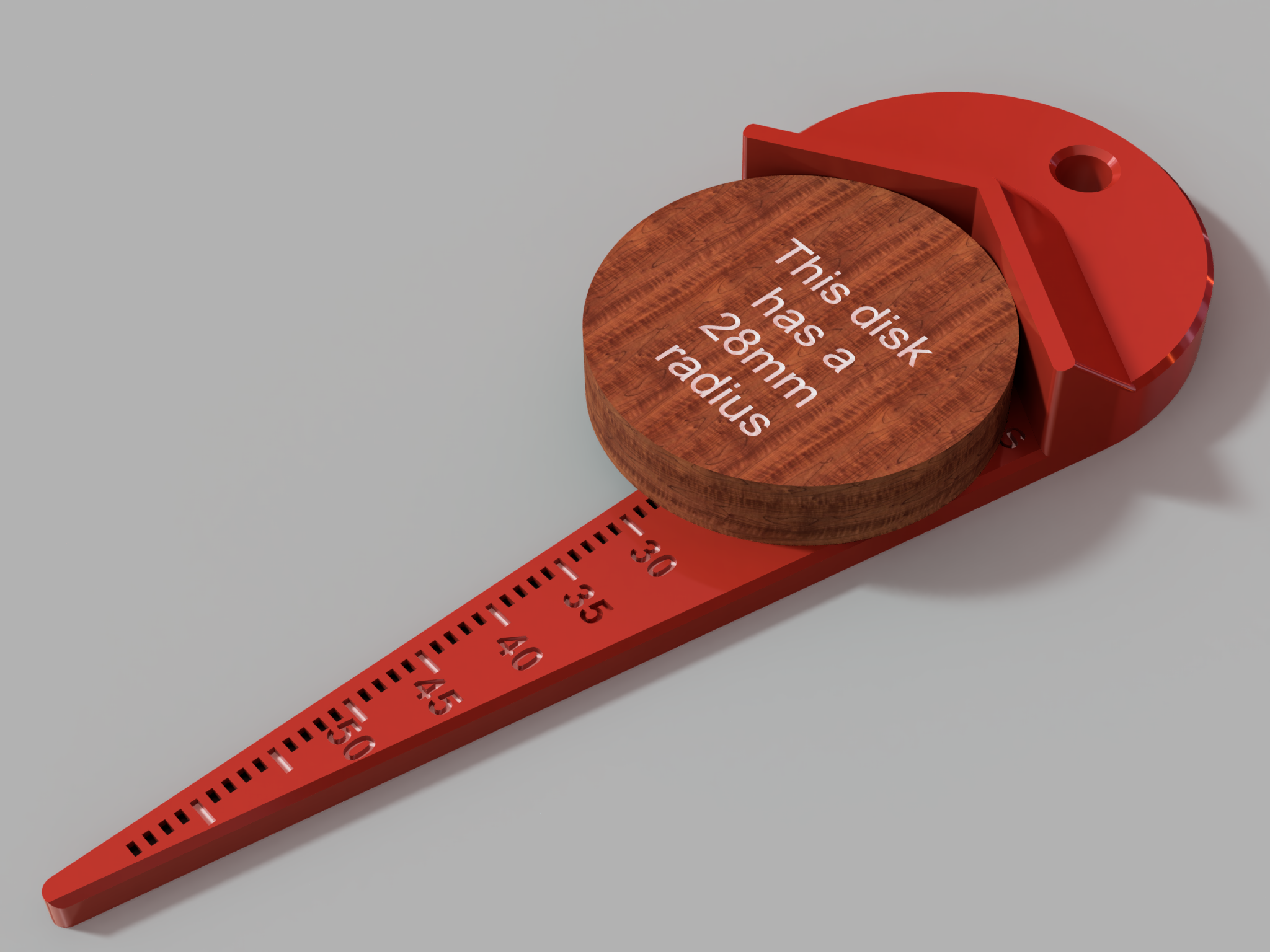
Cylinder center finder and Radius measurement
prusaprinters
<p>For use as a Center Finder; simply flip it over so that the scale side is facing down and then use it like a ruler/straight edge, placing it on top of the object and then drawing two or more intersecting lines. The intersecting lines will cross at the object's center point.</p><p>When using this to measure an object, please note that <i>the markings/scale indicates the <strong>Radius</strong></i><strong> </strong>(even though you are measuring across the full diameter of the object).</p><p>If you want to determine the Diameter, simply double the reading/value shown as it's Radius.</p><p>My reason for doing this was for legibility (and precision), as the scale markings for diameter would take up much more space.</p><p>Given the method used in measuring, this easily achieves a precision of better than +/- 0.5mm and it can still be used to measure objects up to 128mm in diameter (i.e. 64mm radius)</p>
With this file you will be able to print Cylinder center finder and Radius measurement with your 3D printer. Click on the button and save the file on your computer to work, edit or customize your design. You can also find more 3D designs for printers on Cylinder center finder and Radius measurement.
