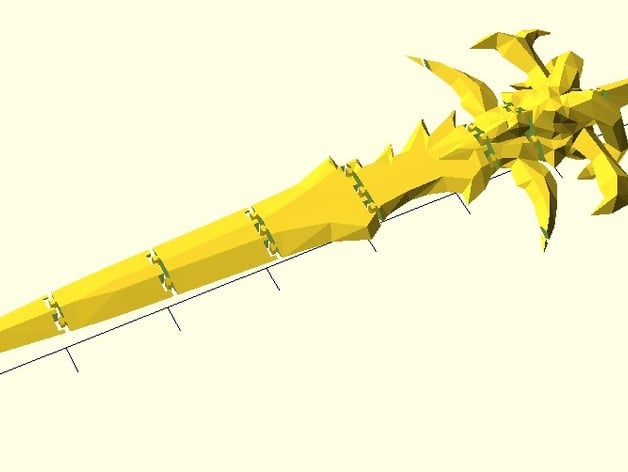
Cut up Frostmourne
thingiverse
I needed a full-scale model, but my print bed isn't nearly large enough. Hooray for Puzzlecut! The cuts are definitely not that big; I set them to -0.4 just to illustrate where they go. In the .scad and .stl file they're at -0.01, but of course you can change that whenever you like. I discovered that setting it to -0.05 made the friction welding a bit too loose. I included HotCheeseSoup's Frostmourne.stl file in case someone wants to edit the scad file directly. In that case, you'll need to edit the path/to/frostmourne string at the top of the page. To be honest, this model is really tiny - so be sure to scale it up accordingly if you want something bigger. If I use 10x as a scaling factor, for example, the resulting sword will be approximately 1.4m long. Update: 3/14/2016 I finally got around to uploading the .stls that I used in case someone wants to save themselves the hassle of breaking the model apart by hand. To make this part (pommel) a bit more manageable, it would be better if you were to print both parts at once on their flat side and then join them up while they are still warm from the printing bed. Update: 9/25/2016 I just uploaded the files that I used when printing the model one piece at a time. Many thanks to user S****h for reminding me! tags: sword knife openscad world_of_warcraft wow Print Settings Printer: Printrbot Play Rafts: Yes Supports: Yes Resolution: 0.2mm (but really it would be better with 0.1mm resolution) Infill: 20 (increase to 40+ for extra strength, if desired) Try to print the parts facing up when you're making this model - that should make a big difference.
With this file you will be able to print Cut up Frostmourne with your 3D printer. Click on the button and save the file on your computer to work, edit or customize your design. You can also find more 3D designs for printers on Cut up Frostmourne.
