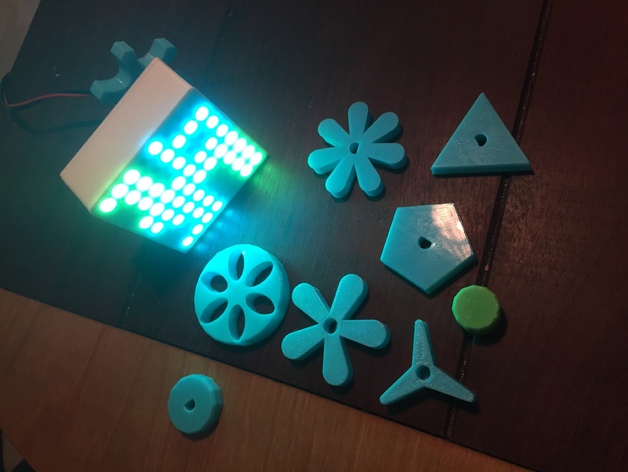
Customize your knob!
thingiverse
I'm adding a custom knob to my Pixel Clock, as seen here: http://jh-interact.blogspot.nl/2016/02/pixel-clock-introduction-preview.html. This knob is highly customizable in several ways: Choose from two base shapes: cylinder or flower. For the cylinder option, you can select the number of vertices to create a triangle, square, etc. Then, a specified number of cylinders are subtracted. The flower shape consists of multiple cylinders, "convex hulled" from the middle. You can also choose from different hole sizes to fit various axles, including D-shaped and cylinder ("normal") shaped. Adjusting the depth setting allows for accommodating different sized axles. A few example designs are provided. Have fun! 4-Way Ninja Star Design: SHAPE = "C"; CYLINDER_R_OUTER = 26; ROUNDING_R = 1.5; C_FN = 4; C_CUT_NUM = 4; C_CUT_R = 10; C_CUT_OFFSET = 15; C_CUT_FN = 5; C_CUT_SCALE = 1; C_CUT_ANGLE = 36; Moon Design: SHAPE = "C"; CYLINDER_R_OUTER = 26; ROUNDING_R = 1.5; C_FN = 12; C_CUT_NUM = 1; C_CUT_R = 15; C_CUT_OFFSET = 22; C_CUT_FN = 12; C_CUT_SCALE = 1; C_CUT_ANGLE = 15; Star Design: SHAPE = "F"; F_NUM_LEAFS = 5; F_LEAF_OFFSET = 25; F_LEAF_R_INNER = 4; F_LEAF_R_OUTER = 1.5;
With this file you will be able to print Customize your knob! with your 3D printer. Click on the button and save the file on your computer to work, edit or customize your design. You can also find more 3D designs for printers on Customize your knob!.
