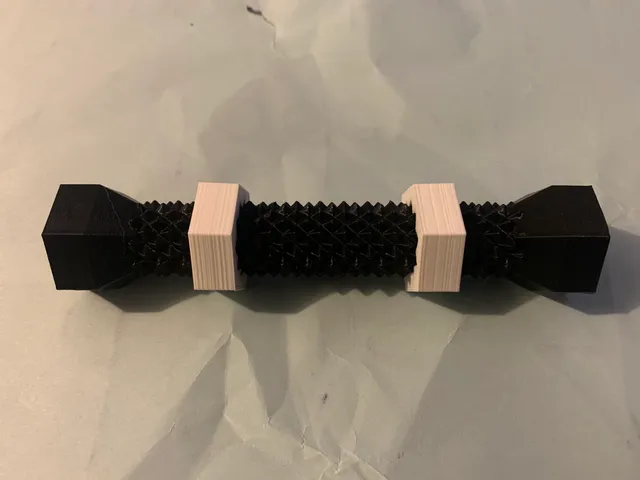
Customizable Two Way Threaded Screw Fidgeting Toy
prusaprinters
Instructions:Print the nutsPrint the TestBolt (if you want to check the fit)Print the main bolt, but pause printing about halfway through to add the nuts.NOTE: Every time I've resumed the paused print, I've missed a long strand of ooze that seems to appear as soon as I press Resume - so be prepared to wipe it off while the print head returns to the bolt, otherwise you'll have some annoying clean-up.My print (nut_space=0.8) left the nuts catching on the bolt a lot, but after working them for a while (especially over problem spots) it's much smoother now.I also tried adding some silicone lubricant to the shaft early on, but I'm not sure if it actually helped long-term.But what is it?A fidget toy where the clockwise and counter-clockwise nuts are stuck on a bolt that lets them spin in both directions.This is the same idea as the original Two Way Threaded Screw Fidgeting Toy, except:It's customizable in OpenScad, with no external librariesWhen I tried slicing the original, Cura kept leaving empty spots where the shaft met the ends, and both of my attempts to print broke there. This bolt is one solid piece.The default settings should mostly work, but if I print this again:I need to remember to shave down the inside-bottom of the nuts (to move smoothly despite some expansion on the first layer)It might also be worth increasing nut_space above 0.8 (1.2?) to make the nuts move smoothly.
With this file you will be able to print Customizable Two Way Threaded Screw Fidgeting Toy with your 3D printer. Click on the button and save the file on your computer to work, edit or customize your design. You can also find more 3D designs for printers on Customizable Two Way Threaded Screw Fidgeting Toy.
