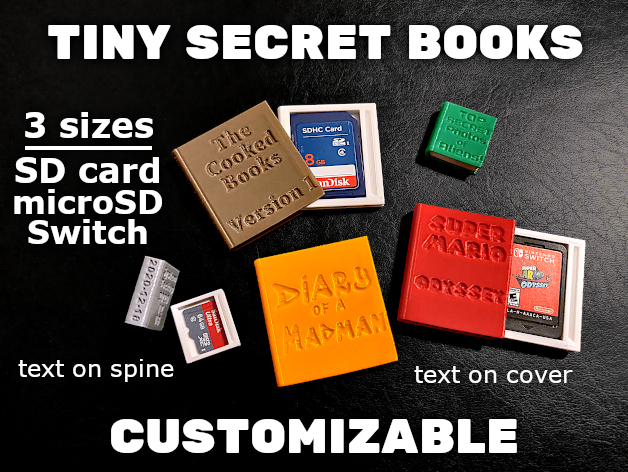
Customizable Tiny Secret Books
prusaprinters
<p><strong>Customizable Tiny Secret Books</strong></p> <p>This is a customizer for tiny secret books. The pages slide out to reveal a hidden storage area. There are three sizes: one to fit an SD card, one to fit microSD cards, and one to fit a Nintendo Switch cartridge. Text can be added to the front cover and to the spine.</p> <p>Update 2020-12-21: Added option to make book cover sized for a Nintendo Switch cartridge.</p> <p>There is also a tiny bookcase available to store your books.</p> <hr/> <p><strong>Running the Customizer</strong></p> <p>When last checked, the Thingiverse customizer works only on the Firefox browser. More importantly, Thingiverse hasn't run their customizer queue since Jul 10, 2020 so until they fix that issue, you will have to install and run OpenSCAD (free software) on your own computer to process the code to create your own customized models. See DrLex's instructions linked below for further details.</p> <p><a href="https://www.dr-lex.be/3d-printing/customizer.html">How to Run Customizer on Your Own Computer</a></p> <p>You can use any font available on your system. The OpenSCAD "Help/Font List" menu item shows what fonts are available. Most of the fonts listed in the drop-down selection for this thing can be downloaded from: <a href="https://fonts.google.com/">Google Fonts repository</a></p> <p>To make a font available to OpenSCAD you have two options:</p> <ol> <li><p>Install the font to the system.</p> </li> <li><p>Add the font to the folder that contains the OpenSCAD file that you want to use the fonts. You will also have to add to the OpenSCAD file the 'use <fontname.ttf>' command substituting the filename of the font for "fontname.ttf".</fontname.ttf></p> </li> </ol> <p>For additional details, see the Using Fonts and Styles section on the following page: <a href="https://en.m.wikibooks.org/wiki/OpenSCAD_User_Manual/Text">https://en.m.wikibooks.org/wiki/OpenSCAD_User_Manual/Text</a></p> <hr/> <h3>Some of My Designs</h3> <p>Click an image below (opens in a new tab) or <a href="/Lyl3/designs">go to my designs page and see them all.</a></p> <p>If you see some thing that you like ,<strong>please click the Like button</strong> and turn that heart red .</p> Category: Household
With this file you will be able to print Customizable Tiny Secret Books with your 3D printer. Click on the button and save the file on your computer to work, edit or customize your design. You can also find more 3D designs for printers on Customizable Tiny Secret Books.
