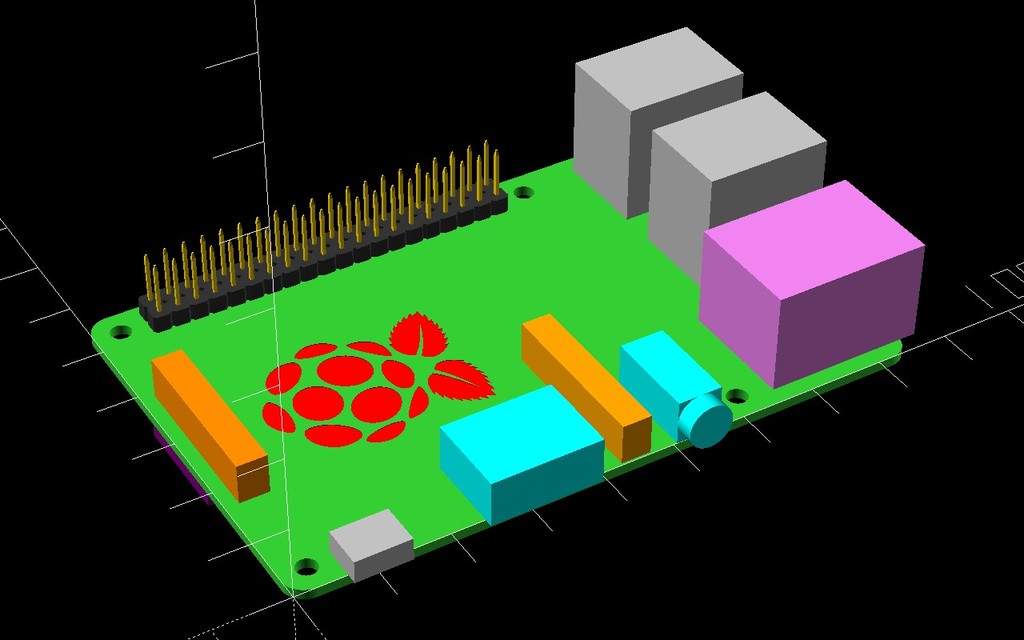
Customizable Raspberry Pi 3 Model
thingiverse
# URL https://gitlab.com/joaquinfq/openscad/blob/master/Modules/Models/PCB/RaspberryPi.scad # English I've been needing to do several things with Raspberry's lately, but I couldn't find a model that could be configured from the outside without having to read all the code and manually extract the values. The design I'm sharing today has some key features: - Values for each block are obtained in a function called `getBlocks`, which allows you to adjust the tolerance of the measurements by passing a parameter. - Each index is referenced in a constant, so you don't have to remember the value. - `block`: This module accepts the index of the block to be drawn. For example, calling `block(RPI_B_ETH())` will draw only the Ethernet connector. - `logo`: This module draws the Raspberry Pi logo. - `pcb`: This module draws only the Raspberry PCB, without logo or connectors. - `raspberry3`: This module draws the Raspberry Pi 3. Each block is an array of four elements: - 0: The dimensions of the block. - 1: The color to use for drawing the block. - 2: Position on the PCB. - 3: Angle of rotation. In the next few days, I'll be uploading a system that allows you to generate custom Raspberry cases for various situations, such as VESA support, hard disk support, LCD, stackables, and more - all in one project.
With this file you will be able to print Customizable Raspberry Pi 3 Model with your 3D printer. Click on the button and save the file on your computer to work, edit or customize your design. You can also find more 3D designs for printers on Customizable Raspberry Pi 3 Model.
