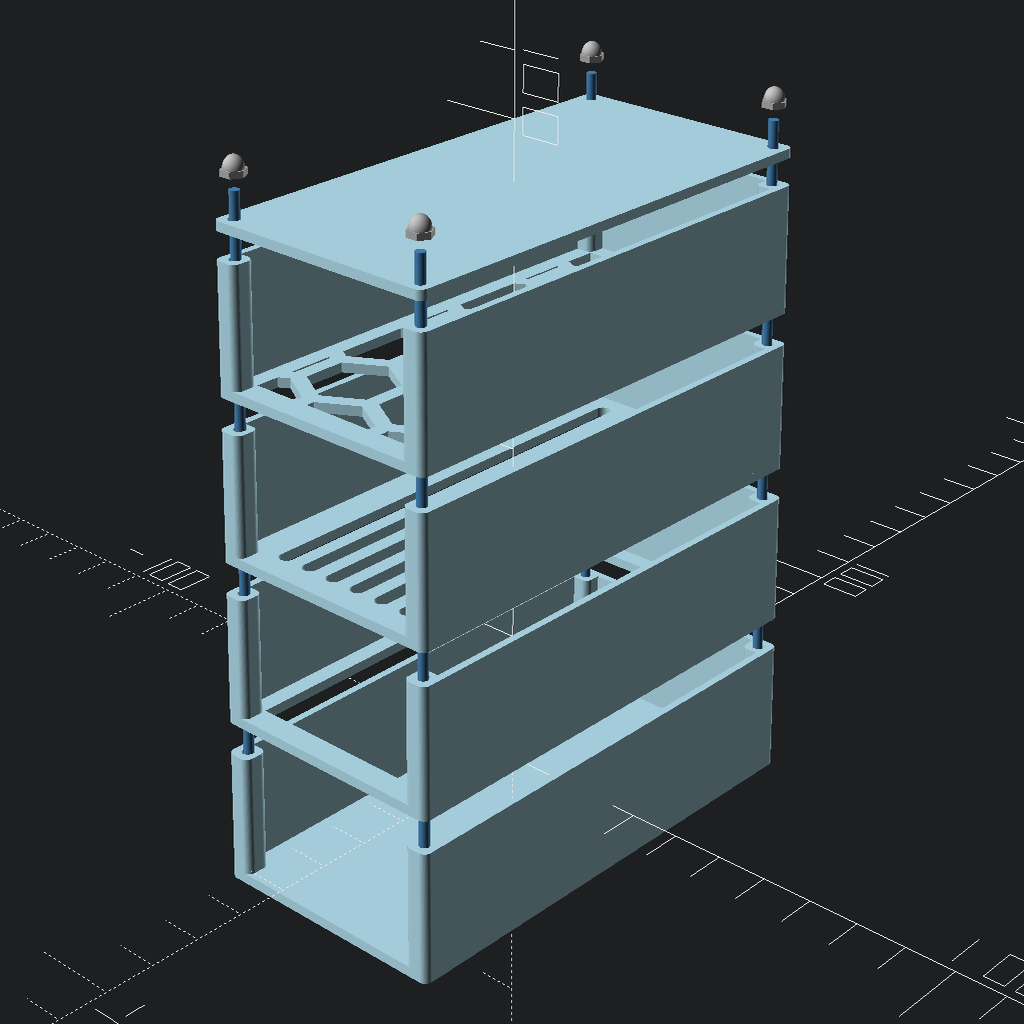
Customizable Project Box
thingiverse
https://gitlab.com/joaquinfq/openscad/blob/master/Modules/Box/stackable.scad # English Generate a box to store projects and objects. This script also allows you to generate the lid of the box. Several boxes can be stacked using a threaded rod. Each box can be customized with several parameters: - Size (width, height, length). - Screw configuration to stack them and/or place the cover (screw diameter, head diameter, head height, screw length). - Choose which walls to print. - Pattern to use at the bottom to reduce filament usage or allow objects to pass between boxes. Although it can generate individual boxes, its main purpose is to serve as a base for other designs that create supports or pieces to be placed on top. The screw hole goes through the entire piece, making it possible to insert a threaded rod in each corner if you want to build a rack with multiple boxes. If only one box will be used, you can opt to place rubber feet in the holes or adjust the screw length so it doesn't pass through the bottom. Open file `Modules/Box/stackable.scad` inside `Box.stackable.zip`.
With this file you will be able to print Customizable Project Box with your 3D printer. Click on the button and save the file on your computer to work, edit or customize your design. You can also find more 3D designs for printers on Customizable Project Box.
