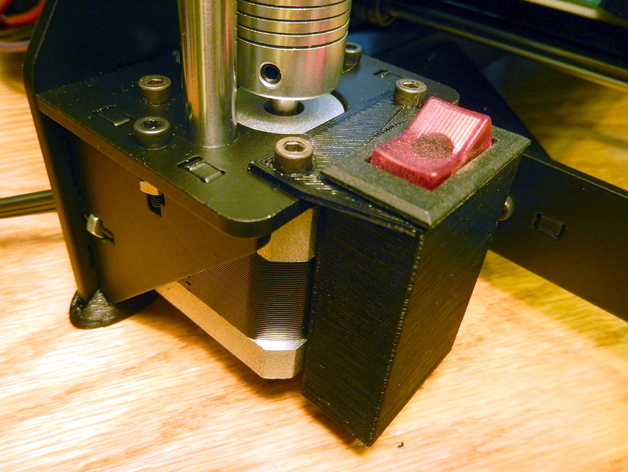
Customizable Power switch box
thingiverse
My MakerFront i3Pro did not come with a power switch, and its design required it to be hardwired directly into the AC plug. I discovered a rocker switch and created a box to enclose it. Not wanting the box to be too large for my fingers to reach inside and release the self-locking mechanism on the switch, I designed it to fit flush against the switch, eliminating any protrusions that might accidentally engage the mechanism if I needed to remove the switch in the future. The box features a projecting edge to securely attach to the left Z-motor and fits snugly alongside it. To assemble the power switch, simply route the wires through the box and slide it down as far as possible, then secure the wires before gently pushing the switch into its designated compartment. Customize this project in OpenScad (available at no cost). Export the design as an STL file. Use your preferred slicer software (Slic3r) to prepare the model for 3D printing. Send the generated G-code to your printer. Print Settings: Printer: Makerfront i3Pro XL Rafts: No Supports: No Infill: None
With this file you will be able to print Customizable Power switch box with your 3D printer. Click on the button and save the file on your computer to work, edit or customize your design. You can also find more 3D designs for printers on Customizable Power switch box.
