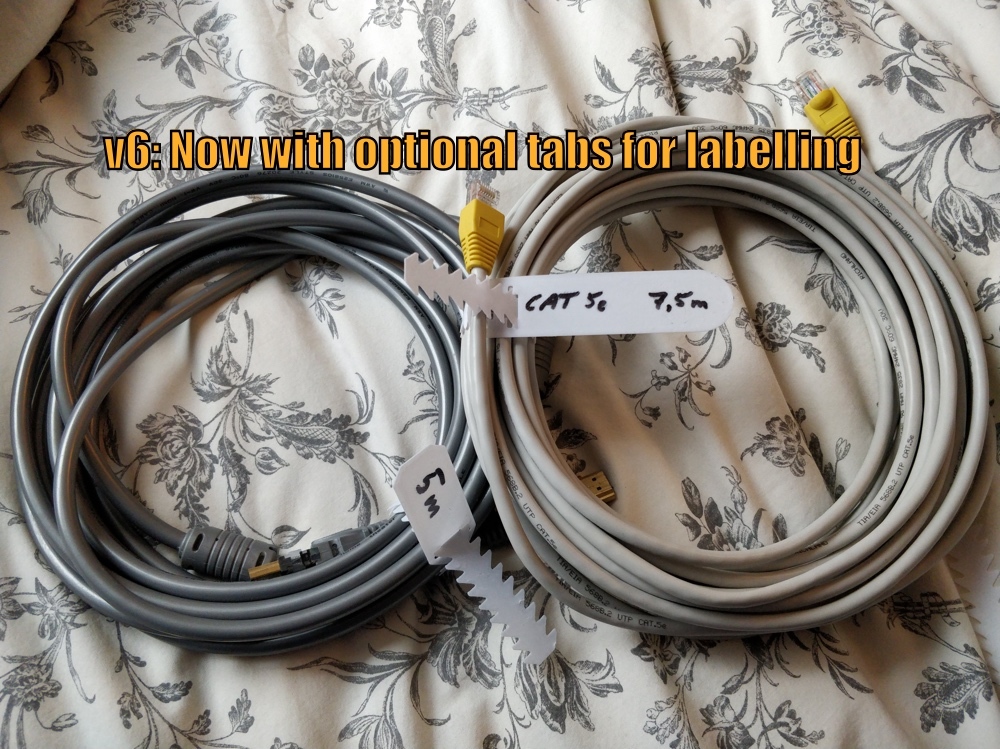
Customizable PLA Zip Tie
prusaprinters
<p>This is a customizable remix of and heavily based upon <a href="https://www.thingiverse.com/thing:4665955">https://www.thingiverse.com/thing:4665955</a>.</p> <p>You can customize length, width and thickness (although you'll probably want to keep this at around two layers in order to keep getting a flexible zip tie).</p> <p>Also, you can enable doubleSlots in order to get two slots to permanently-ish attaching a zip tie to a cable.</p> <p>You can choose between angular and round heads as well as add additional length to the tab for easy labelling of the cable. You can even add custom text to the labels if you don't want to write on them with a pen.</p> <h3>Print Settings</h3> <p><strong>Printer Brand:</strong></p> <p>Creality</p> <p class="detail-setting printer"><strong>Printer: </strong> <div><p>CR-10S</p></div> <p><strong>Rafts:</strong></p> <p>No</p> <p class="detail-setting supports"><strong>Supports: </strong> <div><p>No</p></div> <p><strong>Resolution:</strong></p> <p>0.2</p> <p class="detail-setting infill"><strong>Infill: </strong> <div><p>100%</p></div> <p><strong>Filament:</strong> Giantarm PLA White</p> <p><br/> <p class="detail-setting notes"><strong>Notes: </strong></p> </p><div><p>Prints in two layers in about 5 minutes.</p></div> Changelog ========= <p><strong>Version 7 (January 1st, 2021)</strong></p> <p>You can add your own text to the labels. The Thingiverse Customizer doesn't support custom fonts, so you might want to download the scad file and customize it on your local computer. See "How to customize this thing" below for instructions.</p> <p><strong>Version 6 (December 31st, 2020)</strong></p> <p>Now with optional tabs for labelling your cables.</p> <p><strong>Version 5 (December 29th, 2020)</strong></p> <p>You can now also get rounded heads.</p> <h3>How to customize this thing</h3> <p>Easiest way: Click on "<a href="/apps/customizer/run">Open in Customizer</a>" either here or in the top right corner of this page. There you can modify a lot of settings for this thing and get an stl file.</p> <p>If this doesn't work, you can also easily customize this thing on your own computer. Just follow the instructions listed on <a href="https://www.dr-lex.be/3d-printing/customizer.html">How to Run Customizer on Your Own Computer</a>.</p> <p>If you want to use the labelText feature, you'll need to install the needed font to your computer: Grab Big Shoulders Stancil Text from <a href="https://fonts.google.com/specimen/Big+Shoulders+Stencil+Text">Google Fonts</a> and install it. You'll need at least the "Black" variant.</p> </p></p></p> Category: Organization
With this file you will be able to print Customizable PLA Zip Tie with your 3D printer. Click on the button and save the file on your computer to work, edit or customize your design. You can also find more 3D designs for printers on Customizable PLA Zip Tie.
