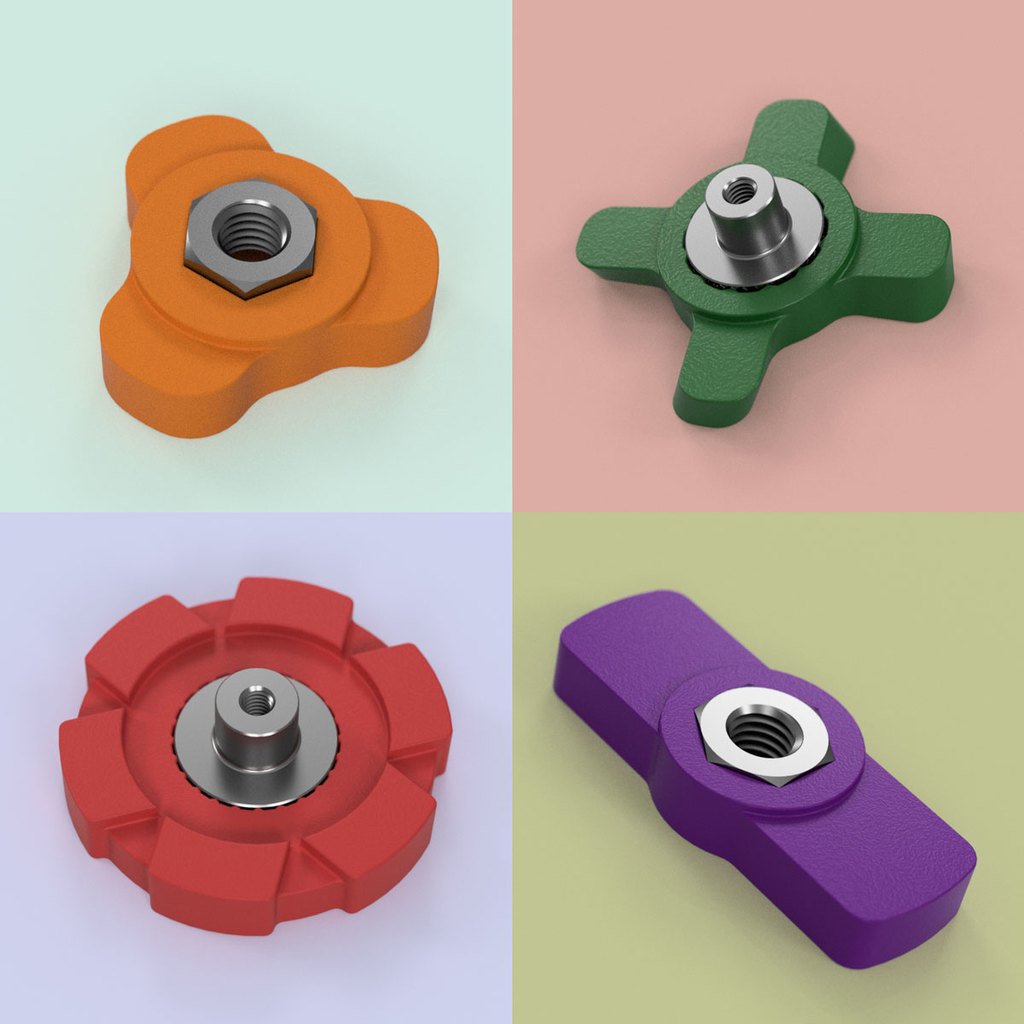
Customizable Nut Knob (in Fusion 360)
thingiverse
Customizable Nut Knob. This knob fit regular hex nuts or round thumb nuts. I make this project to create a leveling knobs for my printer. Open f3d file in Fusion 360. Go to Modify -> Change Parameters. Open Favorities rollout. Change User Parameters. See images for examples.
Download Model from thingiverse
With this file you will be able to print Customizable Nut Knob (in Fusion 360) with your 3D printer. Click on the button and save the file on your computer to work, edit or customize your design. You can also find more 3D designs for printers on Customizable Nut Knob (in Fusion 360).
