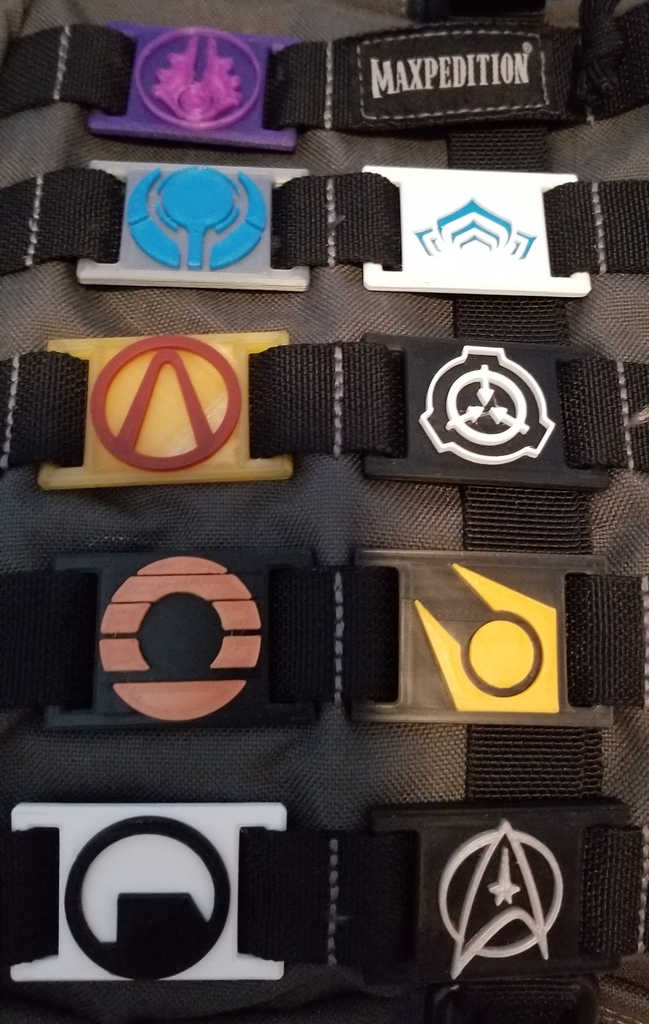
Customizable MOLLE/PALS Badge
prusaprinters
<p>A friend of mine (<a href="/phase858/">https://www.thingiverse.com/phase858/</a>) shared some MOLLE tags with me that had designs on them, and I thought it was such a cool idea that I wrote up a SCAD script to make them with arbitrary SVGs. There are options to generate both MMU-compatible models and single-part models (you can do multicolor with a manual filament swap).</p> <p>There's a lot of knobs in there, but here are the most important ones:</p> <ul> <li>filename: This is the path to the SVG you want to put on it. OpenSCAD will automatically scale it and everything, for a lot of designs this might be the only thing you have to touch.</li> <li>scale_axis: The design is automatically scaled to fit onto the tag, but some designs aren't really symmetrical and so you get different results depending on the axis along which it's handled. If the design is extending outside the tag, this will probably fix it.</li> <li>rotation: You can spin the design however you like (along the Z axis, at least)</li> </ul> <p>Additionally, these options might be of interest to you:</p> <ul> <li>inset: Toggles whether the design pops out of the surface or cuts into it. You need a multicolor printer to do multicolor inset designs, whereas a multicolor extruded design can be done with a single manual color swap.</li> <li>multimaterial: Controls whether to break the model into different parts (keep it off unless you have a multicolor printer)</li> <li>shaped_color_plate: Inset designs put the colored part inside the tag, sometimes you might want the colored part to be the same shape as the cutout (maybe for translucent materials), sometimes you might want it to just be a square masked by the cutout (works better when there are thin lines or other fine details)</li> <li>render_base/render_design: This lets you isolate the different components, mainly so you can export them separately for a multicolor printer.</li> </ul> <p>The Thingiverse customizer is kind'a useless because the design requires an SVG, so I recommend downloading the script and customizing it yourself in OpenSCAD -it's really quite easy! And if you can't find an SVG for the picture you want, I've had a lot of luck converting them with Inkscape.</p> <h3>Print Settings</h3> <p><strong>Printer Brand:</strong></p> <p>Prusa</p> <p class="detail-setting printer"><strong>Printer: </strong> <div><p>MMU2s</p></div> <p><strong>Rafts:</strong></p> <p>No</p> <p class="detail-setting supports"><strong>Supports: </strong> <div><p>No</p></div> <p><strong>Resolution:</strong></p> <p>0.2</p> <p class="detail-setting infill"><strong>Infill: </strong> <div><p>100</p></div> <p><strong>Filament:</strong> Inlang PLA Many</p> </p></p></p> Category: Coins & Badges
With this file you will be able to print Customizable MOLLE/PALS Badge with your 3D printer. Click on the button and save the file on your computer to work, edit or customize your design. You can also find more 3D designs for printers on Customizable MOLLE/PALS Badge.
