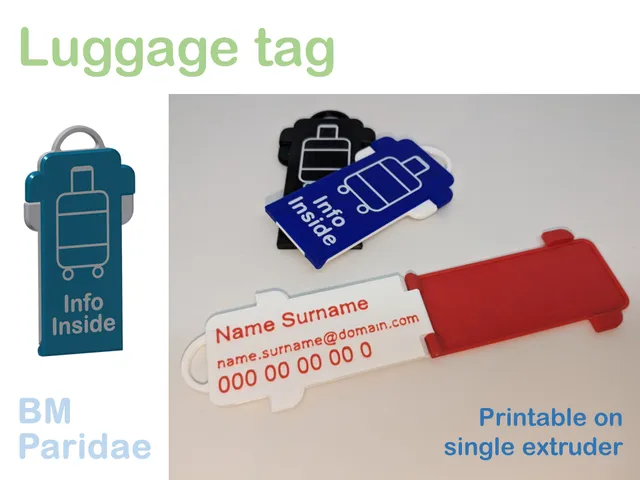
Customizable Luggage or Bagback tag
prusaprinters
This sturdy luggage tag provides people with your contact information when losing your backpack, or suitcase.The lid closes with a satisfying click to protect your personal info when it is not needed and is clearly labeled for people to find.I used this model to experiment with printing in multiple colors using a single extruder machine and included all the info on how to do this. Off course it can more easily be printed using a multi-filament or multi-extruder setup if you have that option. To make this tag, follow these instructions:Open the provided 3mf for the base. In this file, the different text pieces are already added. Right click on the text modifiers in the model browser en click ‘edit text’. Fill in your personal details en slice. Add the Color change layer and you're ready to print.Open the 3mf for the lid and slice only the ‘text’ part (make the lid invisible). Next, slice the lid (make text invisible) and enable Z-hop for this one. Print first the text, then without removing it from the build plate, print the lid on top of it.A full guide dedicated to the multi-color techniques is provided. If you don't wan to deal with this, a cover without the label is provided as well and you could simply glue a note with contact information inside. However, i would strongly suggest trying the multi-color printing as it is an extremely useful technique.After printing both parts, these can be put together by pressing a piece of filament trough the hinge-holes. This will be a tight fit, but this is necessary to avoid it ever coming loose. Once put together, it will open and close with a satisfying click. Both the text and the label can de printed on even the most basic single extruder setups using the right techniques. A quick summary is seen below. For those who have less experience on this matter, a full pdf manual with detailed instructions is provided on the download page. This manual is written so that it can be used as a guide to these multi-color tricks in general, not only for this tag. Therefore even the design considerations for these techniques are explained. Summary of method 1: used on Tag Base Summary of method 2: used on Tag Cover UPDATE 15/06/24Small changes to the manual and descriptionLarger version added to the base filesUPDATE 16/07/24Small changes to the description
With this file you will be able to print Customizable Luggage or Bagback tag with your 3D printer. Click on the button and save the file on your computer to work, edit or customize your design. You can also find more 3D designs for printers on Customizable Luggage or Bagback tag.
