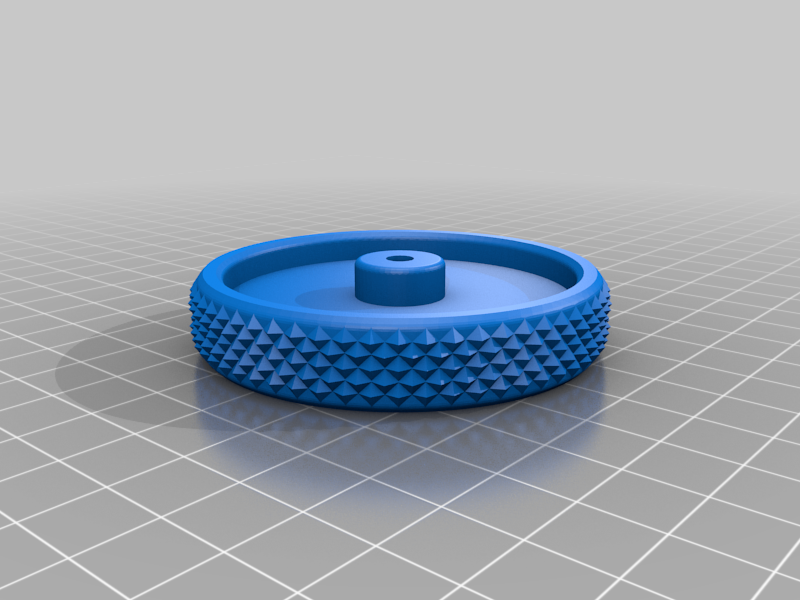
Customizable Leveling wheels for Ender 3/CR-10S - PLEASE READ INSTRUCTIONS
thingiverse
PLEASE READ! IMPORTANT INFO: Be sure to choose the correct file for your Ender 3 or CR-10S. **Additional Hardware Required** * (4) M4-.70 Nyloc Nuts * (4) M4 Nylon Insulator Washers * (4) M4-.70 Nuts The (4) Nyloc nuts install on the bottom side of the wheels. The (4) Nylon washers install on the (four) screws on the bottom side of the heated bed, and are required to prevent damage to the heating element and risk of electrical short, damage to printer, fire, etc. The (4) M4-.70 nuts are used to prevent the heat bed screws from rotating due to the Nyloc nuts gripping the screws tightly. The Nyloc nuts are nice because they're less prone to loosening up and getting out of adjustment. Alternatively, you may get away with just using the regular M4-.70 nuts in the wheels without all the other hardware. However, this might cause the wheels to come loose similarly to the stock wheels. With enough spring pressure, this might not be an issue, but I prefer to use Nyloc nuts for the best results. **Specific Slicer Settings Required** I use the following settings when printing with a .4mm diameter nozzle at .45mm extrusion width: * 4-5 Perimeters * 0 Top & 0 Bottom Layers * 20-25% Infill percentage (or more if desired) * Choose your Infill type (Cubic, Gyroid, Honeycomb, etc. - not all infill patterns work) * Slice and confirm that the center core and outer wheel will print solid. Print Away!
With this file you will be able to print Customizable Leveling wheels for Ender 3/CR-10S - PLEASE READ INSTRUCTIONS with your 3D printer. Click on the button and save the file on your computer to work, edit or customize your design. You can also find more 3D designs for printers on Customizable Leveling wheels for Ender 3/CR-10S - PLEASE READ INSTRUCTIONS.
