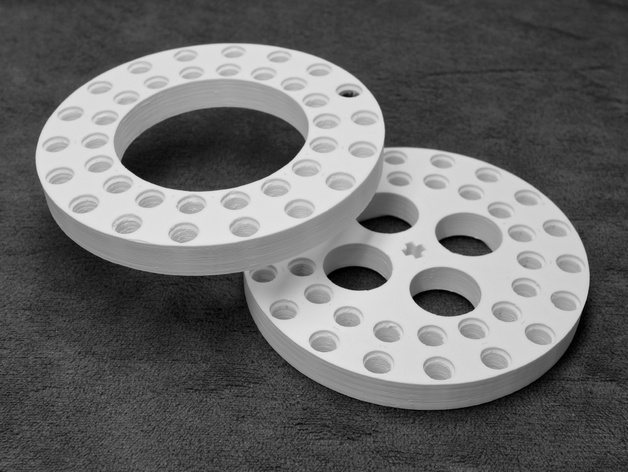
Customizable LEGO Technic Hub
thingiverse
I designed this customizable hub to rotate two different LEGO assemblies around the same axis so you can create unique kinematic art pieces. The hub is based on my Customizable Curved Beams for LEGO Technic, found at http://www.thingiverse.com/thing:629875, which I preferred over creating a complete circle from the curved beam design because it's more efficient. This customizable thing allows you to either attach a center solid with a cross to hold a LEGO axle or just print it as a ring without any central structure. The number of holes can also be selected, which determines both the diameter and the degrees between holes. I used these hubs to create an impressive kinematic artwork using a LEGO Mindstorms EV3 set; check out the photo above or watch the video at https://vimeo.com/120904973. Please note that due to differences in printers and desired axle fit, you may need to adjust the size of the cross slot. This can be easily done by editing the OpenSCAD file directly. Update: I've since added an option for even numbers of holes so some mechanisms will work perfectly; just edit one line of code to tweak it to your needs. The inside diameter is now a multiple of 8mm Technic beam hole spacing. Instructions: To replicate this hub, design in OpenSCAD, slice using Simplify3D, print on a MakerBot Replicator2 with Elmer's Craft Bond glue stick on a glass build plate using PushPlastic filament and these settings: Infill = 20% Layer height = 0.2 No. shells = 4 Feedrate = 40 Travel Feed = 55 Temperature = 220C Print without support; no special care is needed for the rest of the process.
With this file you will be able to print Customizable LEGO Technic Hub with your 3D printer. Click on the button and save the file on your computer to work, edit or customize your design. You can also find more 3D designs for printers on Customizable LEGO Technic Hub.
