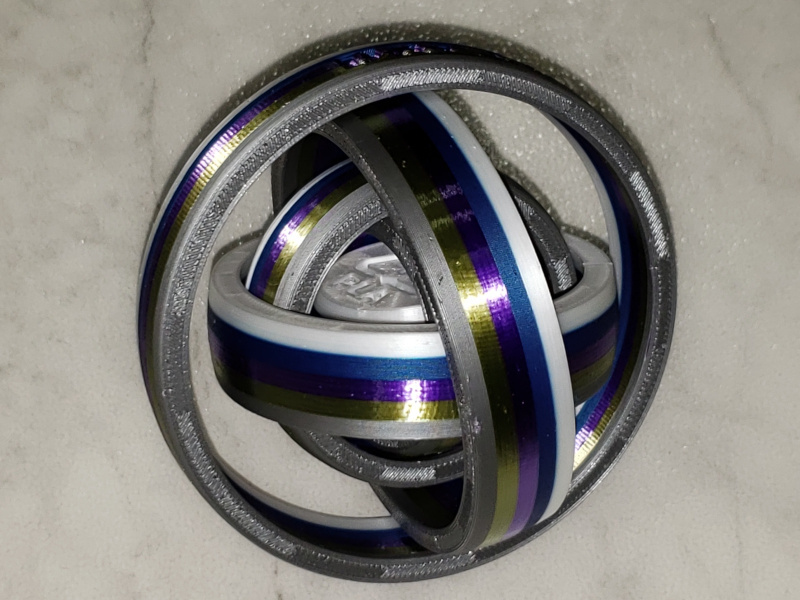
Customizable gyro toy wrapped with engraved text
prusaprinters
<p>I made this using Jamie_K's <a href="https://www.thingiverse.com/thing:1484333">geodesic sphere for OpenSCAD</a> because I always felt that the default sphere geometry in OpenSCAD wasn't suited for this.</p><p>So here is a customizable gyro toy (as if there aren't enough of them already). The customizations include:</p><ul><li>Dimensions (outer diameter, center disc diameter, height or thickness)</li><li>Number of rings</li><li>Optional engraved text to wrap around outer ring</li><li>Decoration on the center disc (recycle symbol, smiley face, or blank)</li></ul><p>The included STL uses the .scad file default parameters (a smiley decoration with no monogram). If you want further customization, you must edit the OpenSCAD file yourself (you can use the OpenSCAD customizer for this). Be patient waiting for OpenSCAD to render; it takes a long time. It also takes a long time to save the STL file; wait for "STL export finished" message to appear in the console window.</p><p>The photograph shows an example of customizing with a monogram and recycle symbol, with multiple layer colors.</p><p>The geometry is simple enough: the rings are concentric cross-sections of spherical shells, with pivot bearings across a diameter, and each pivot axis is orthogonal to the pivot axis of the next ring.</p><h3>Print Settings</h3><p><strong>Printer Brand: </strong>Prusa</p><p><strong>Printer: </strong>i3 MK3 MMU 2</p><p><strong>Supports: </strong>No</p><p><strong>Resolution: </strong>0.20 mm layers</p><p><strong>Infill: </strong>15% gyroid</p><p><strong>Filament:</strong> Generic PLA</p><p><strong>Notes:</strong></p><p>To avoid stringing in the bearings, set the slicer to put all seams at the rear. An octagram spiral infill pattern on the top and bottom hides the seams on the top and bottom.</p><p>To print with multicolor layers, either set your slicer to pause for a filament change wherever you want, or if you're using an MMU, just set the extruder colors wherever you want <strong>and disable the wipe tower</strong>. Each color change is complete by the time the next layer of the outer ring is done, and there is no evidence of bleeding.</p><h3>Post-Printing</h3><p>The rings spin freely and smoothly right off the print bed, although the center disc doesn't have much inertia to maintain its spin.</p><p>Take a flat file to the top surface to remove any burrs. Turn each disc carefully, examining it for stray threads, and remove them.</p><h3>How I Designed This</h3><p>Designed in OpenSCAD. A ring is made from a geodesic sphere, with another sphere substracted from the inside, and then intersected with a cube. The pivots are 80° cones (slightly violating the 45° rule when printed sideways). Text is wrapped around the outer ring by rendering each character at a different rotation angle; unfortunately there is no way to get the width of each character glyph so the text must be evenly spaced, which is why a monospace font is used.</p><p> </p><p>Category: Mechanical Toys</p>
With this file you will be able to print Customizable gyro toy wrapped with engraved text with your 3D printer. Click on the button and save the file on your computer to work, edit or customize your design. You can also find more 3D designs for printers on Customizable gyro toy wrapped with engraved text.
