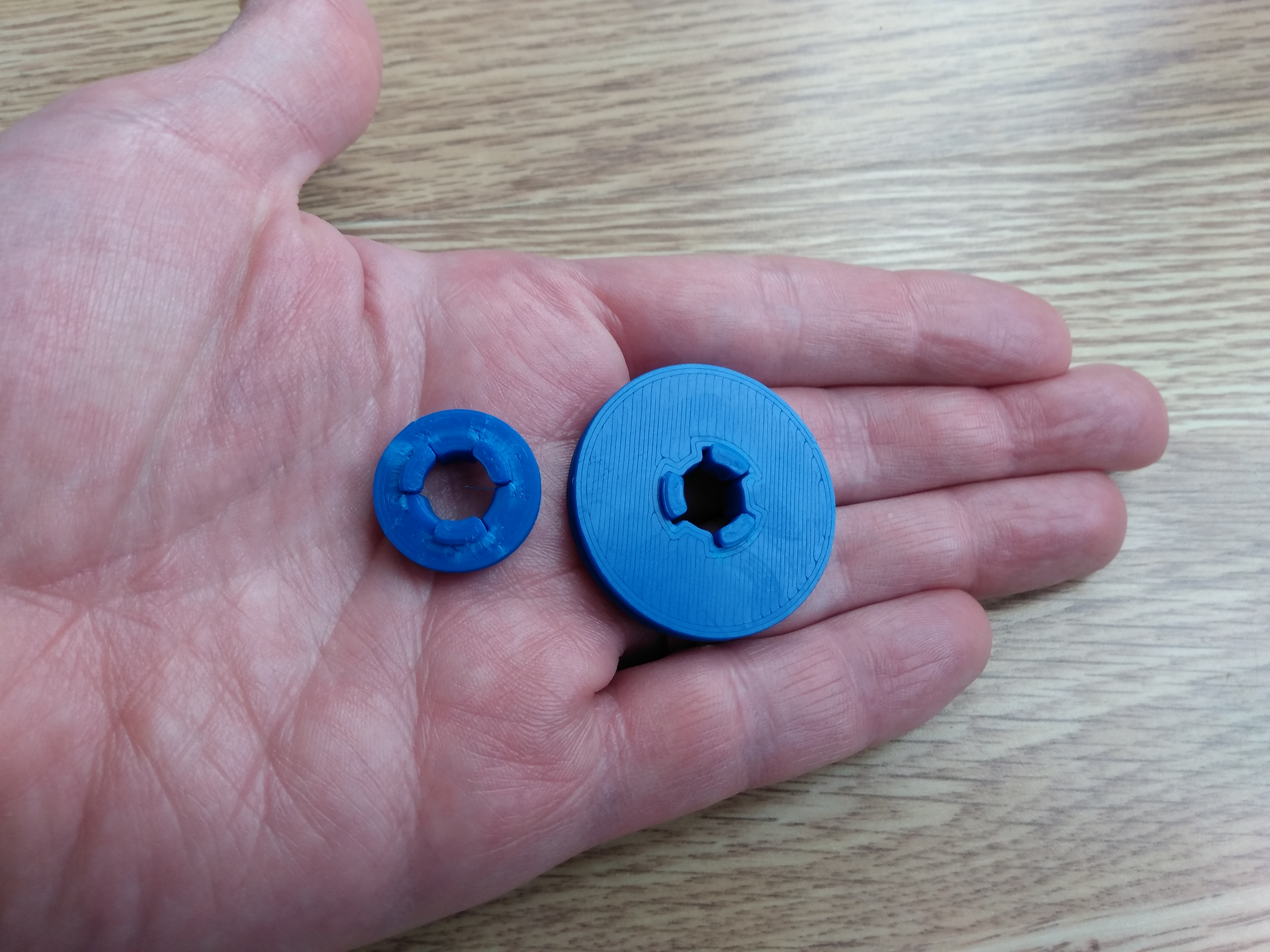
Customizable grommet
prusaprinters
<p>The idea for this was formed when some metal grommets fell off a tarp. I needed a stopgap solution that I could easily customize.</p><p> </p><p>Enter FreeCAD and parameters. While the included STL might be useful to you, you will find you will get the most utility from using the spreadsheet parameters in the FreeCAD file. I have included a PDF documenting what each of the parameters corresponds to on the model.</p><p> </p><p>The model is designed in such a fashion that you simply print two instances of the grommet:</p><figure class="image"><img src="https://media.prusaprinters.org/media/prints/126250/rich_content/a75fc66a-dee1-4677-a1da-f8c3c3a4f9cc/img_20220129_112822149.jpg#%7B%22uuid%22%3A%22fa2a58a8-936b-4807-8e9e-72d95c5ee99e%22%2C%22w%22%3A4160%2C%22h%22%3A3120%7D"></figure><p>Face the snap posts toward the gaps in the opposite piece:</p><figure class="image"><img src="https://media.prusaprinters.org/media/prints/126250/rich_content/df7e4115-8e5e-4a42-b606-2acf6b0a12c2/img_20220129_112842188.jpg#%7B%22uuid%22%3A%223bcd4ad7-a01a-4ba9-85a4-0611c21627e4%22%2C%22w%22%3A4160%2C%22h%22%3A3120%7D"></figure><figure class="image"><img src="https://media.prusaprinters.org/media/prints/126250/rich_content/56d392dc-e470-4911-a8b9-83087ac94a26/img_20220129_112856641.jpg#%7B%22uuid%22%3A%2218b3ef31-1654-43dc-93a8-06bfe5213e32%22%2C%22w%22%3A4160%2C%22h%22%3A3120%7D"></figure><p>and snap together:</p><figure class="image"><img src="https://media.prusaprinters.org/media/prints/126250/rich_content/f3e4e5a9-01e5-4d74-a091-2243a5e5f119/img_20220129_112928314.jpg#%7B%22uuid%22%3A%226fd4e7d0-86ac-4b2c-8c9a-93200d62b82f%22%2C%22w%22%3A4160%2C%22h%22%3A3120%7D"></figure><p> </p><h3>Basic customizing instructions:</h3><p>You will need to have FreeCAD installed (<a href="https://www.freecadweb.org/">https://www.freecadweb.org/</a>). Open the spreadsheet to adjust the parameters:</p><figure class="image"><img src="https://media.prusaprinters.org/media/prints/126250/rich_content/4307cf10-a73a-49a8-9abe-5a767f69d462/image.png#%7B%22uuid%22%3A%2218bf4ab9-1a13-489b-9569-b25c47f2aad9%22%2C%22w%22%3A327%2C%22h%22%3A416%7D"></figure><figure class="image"><img src="https://media.prusaprinters.org/media/prints/126250/rich_content/dd6c6859-19b2-4d21-aa6d-0b60a113eb8c/image.png#%7B%22uuid%22%3A%223f68abbe-6c33-4d03-a28a-dabb79d0856f%22%2C%22w%22%3A471%2C%22h%22%3A815%7D"></figure><p>Then, select the “Grommet” object from the Combo View:</p><figure class="image"><img src="https://media.prusaprinters.org/media/prints/126250/rich_content/7f0c97c2-a667-4263-af71-bc5f02de3672/grommet-object.png#%7B%22uuid%22%3A%22d5d3e7e1-af05-47e6-b4f1-c84bd79574bb%22%2C%22w%22%3A333%2C%22h%22%3A440%7D"></figure><p>Then, select “Export” from the file menu to an STL:</p><figure class="image"><img src="https://media.prusaprinters.org/media/prints/126250/rich_content/9083ec39-18d1-4ca8-9fff-96950dc8c38b/image.png#%7B%22uuid%22%3A%229e1c023c-3f96-4ca3-b081-994019b8e0c3%22%2C%22w%22%3A292%2C%22h%22%3A418%7D"></figure><figure class="image"><img src="https://media.prusaprinters.org/media/prints/126250/rich_content/c2697a88-d0ee-4db2-9e11-ab6fc5756d82/image.png#%7B%22uuid%22%3A%220d4554d1-3c15-45c9-88a6-8e4655e6ee7b%22%2C%22w%22%3A943%2C%22h%22%3A591%7D"></figure><p> </p><p>Then import the file into the slicer of your choice and print away!</p>
With this file you will be able to print Customizable grommet with your 3D printer. Click on the button and save the file on your computer to work, edit or customize your design. You can also find more 3D designs for printers on Customizable grommet.
