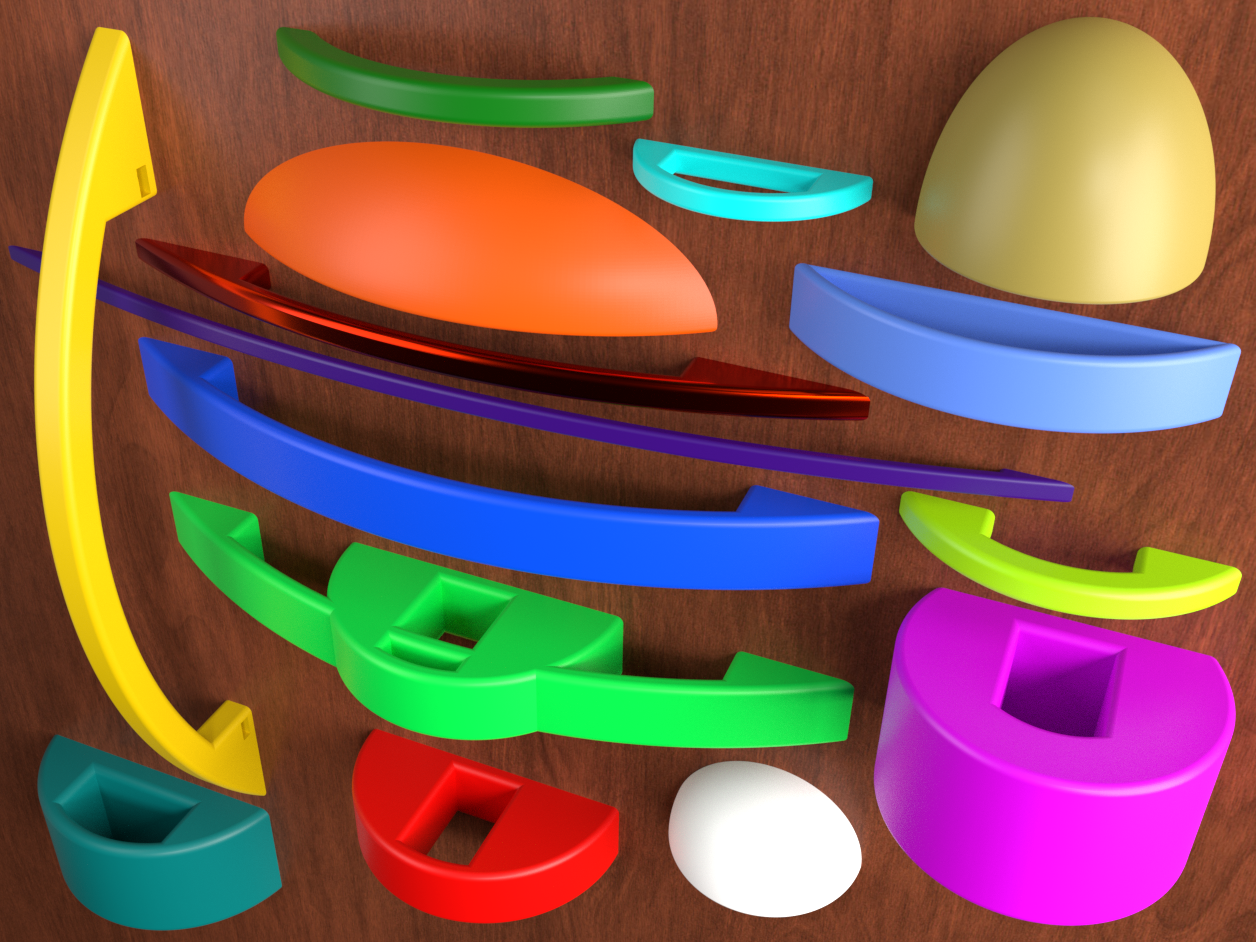
Customizable Drawer Handle or Cabinet Handle
prusaprinters
<p>This is a customizer for creating arc shaped cabinet handles or drawer handles. There are two basic styles that can be created: cylindrical and spheroidal.</p><p>The design is 3D-printer friendly: no supports are needed except for spheroidal handles with really large X and Y dimensions (length and clearance) and a really short Z dimension (height).</p><p>All dimension parameters, except for the tolerance parameters, are shown in the second picture. The customizer can optionally create nut holes for inserting nuts into the handle for the screws to screw into. The nut holes are visible in the vertical yellow handle in the first picture. The customizer can create plugs for the nut holes in case you are mounting them vertically and want to hide the holes.</p><p>It can also create a smaller test piece so that you can test the sizing of the holes to make sure that the holes will be sized well for the screws and nuts.</p><p><i>The funky looking green handle second from the bottom wasn't directly created by the customizer; it's just a merged model of the handle above it and the handle below it.</i></p><p><i>The customizer will create 1) the handle, 2) the test piece, or 3) the nut hole plugs. To simplify viewing of this thing, the third STL has all three of these options combined into a single STL file.</i></p><h3>Running the Customizer</h3><p>This download includes a .SCAD file to create customized 3D printable models. By setting some simple parameters from drop-down boxes and sliders you can easily create your own customized model.</p><p>You will have to first install OpenSCAD (free software) on your own computer to process the .SCAD file and present the customizer parameters. <a href="https://openscad.org/downloads.html">Download OpenSCAD</a> and get started. For further details on running the customizer see DrLex's instructions on <a href="https://www.dr-lex.be/3d-printing/customizer.html">How to Run Customizer on Your Own Computer</a>.</p><h5>Alternative to Installing OpenSCAD on Your Computer </h5><p>This model is also <a href="https://www.thingiverse.com/thing:3911914">published on the Thingiverse web site</a> and the Thingiverse online customizer may be used to create your personalized models.<br><br>Beware that the Thingiverse web site has been an unstable disaster since March 2020 and they weren't even processing their customizer jobs for over 2 years (July 10, 2020 to August 4, 2022). If you try to use it and your job is still sitting in the queue after several minutes, that probably means they stopped creating the customizer models again and your job is never going to be processed. It might be only a temporary stoppage so you could hope for the best and try again later.</p><p><strong>Update 2019-11-22: Version 2</strong></p><p>There is now support for a back-plate, such as in the red, cyan, magenta, teal, and steel blue handles.</p><p>In addition to the handles shaped like a cylindrical section, the customizer can also create handles shaped like a spheroidal section, such as the orange, white, and gold handles. The height/clearance ratio determines whether or not the spheroid is oblate or prolate. If the ratio is less than 1 it's oblate like the orange handle, if it's greater than 1 it's prolate like the gold handle, and if it's equal to 1 it's a sphere like the white handle. The actual height will be the specified height plus the length of the fillet radius.</p><p>There is a now a parameter for the number of screw holes, which can be 1 or 2. If 1 is selected, then it will be centered on the handle and the parameter for distance between screw holes will be ignored.</p>
With this file you will be able to print Customizable Drawer Handle or Cabinet Handle with your 3D printer. Click on the button and save the file on your computer to work, edit or customize your design. You can also find more 3D designs for printers on Customizable Drawer Handle or Cabinet Handle.
