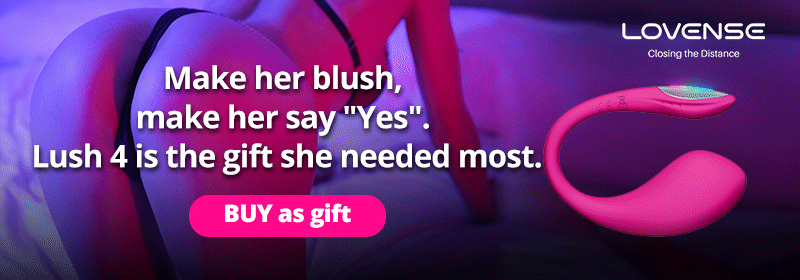

Customizable Curvy Arrow
thingiverse
The code creates an arrow with curved edges by intersecting and taking the difference of 4 pairs of circles. These circles can be customized for position and radius. It's recommended for offline use with OpenSCAD, which will produce a 3D or 2D file. For instructions, look below: This code generates an arrow with curved edges by intersecting and taking the difference of 4 pairs of circles. Two circles form the tip (set1), and two more circles create the back of the tip (set2). The sides of the shaft are created by set3, and set4 forms the tail of the arrow. Each circle is defined by a modified polar coordinate system called "easy_form," which includes a distance from the origin to the circle's edge, its radius, and an angle between the positive x-axis and the center of the circle in degrees. This simplified coordinate system makes it easier to enter values. Changing the first value moves a curve further away from the origin. Decreasing the second number will create a more curved line by lowering the radius of the circle created. Raising the second number results in a flatter line by increasing the circle's radius. To control position, modify the third number, which determines the angle between the positive x-axis and the center of the circle. The first and third parameters can be negative. Negative radii are silently ignored. For best results, run this program in OpenSCAD rather than Customizer due to the lack of input checking. If circles fail to intersect, instead of a visual arrow, Customizer or OpenSCAD will display two separate circles in space. When making a 2D file, use 0 for height; offline programs will suggest a filename based on user parameters. The last four functions calculate the intersection points used to determine length and width, but this information is not visible in Customizer.
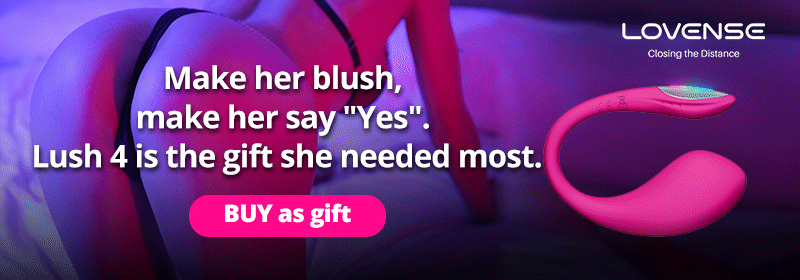
With this file you will be able to print Customizable Curvy Arrow with your 3D printer. Click on the button and save the file on your computer to work, edit or customize your design. You can also find more 3D designs for printers on Customizable Curvy Arrow.
