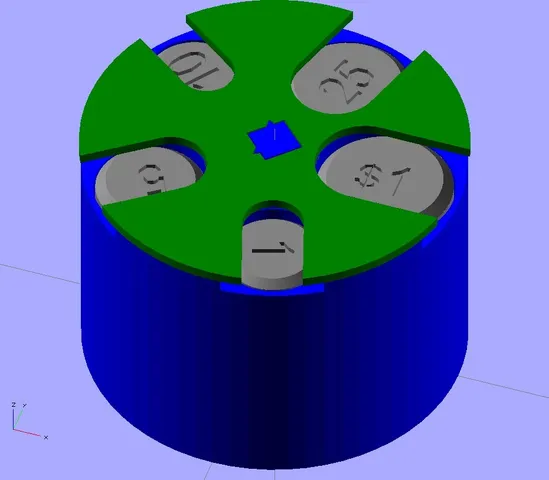
Customizable Coin Holder UPDATE 2X
prusaprinters
This is a coin holder designed to fit into a car cup holder. It's customizable so you can select whatever coins you need to organize in your car. The coins are spring loaded, so they're always easy to get to.Note that this is designed in OpenSCAD, using the “customizer” capability built into OpenSCAD and into Thinkgiverse's Customizer. To use this file, download the OpenSCAD app from http://www.openscad.org .So far I have dimensions coded into the script for all common US and Euro coins. If you need other coins added, let me know. I need the diameter and the thickness of each coin to add them.Fixed a bug that caused the springs that were displayed in preview to be in the part to print.Added Australian coins (for cursed dagger).Added Canadian coins (for jonnyroy)InstructionsPartsI have a set of parts attached, for US coins (dollar, quarter, dime, nickel, penny) for a cup holder 3" across and 2" deep. You can print them, or make one customized for you.To create a coin holder, you will need:A cup holder. You already have this. You'll need to know its diameter, and depth.Compression springs for the coin slots. You'll need to know the spring's diameter, and it's compressed length. The spring has to be taller than the depth of the cup holder when uncompressed, so that the plungers are pressed up even when empty.The coin holder consists of the following parts:The coin holder body.The plungers, one for each coin slot.The cover, that holds everything together.CustomizeOpen this in Customizer, and:Enter the spring and cup holder measurements.Select the number of coin slots that you want. Put the springs into the plungersPut the plungers into the body. This is easiest if the body is on its side, so the springs don't slide out. Slide the plungers in and out a few times until they move freely.Put the cover on top of the body. There is a "key" on top of the body which should fit into the hole in the cover. Make sure that the cover is aligned properly with the body (and not upside down), then glue it down.To put a coin into the coin holder, slide it into the slot on the side. Press the plunger (and coins stacked on it) down to allow the new coin to slide in.To remove a coin from the holder, just slide it out out the same slot.Category: Automotive
With this file you will be able to print Customizable Coin Holder UPDATE 2X with your 3D printer. Click on the button and save the file on your computer to work, edit or customize your design. You can also find more 3D designs for printers on Customizable Coin Holder UPDATE 2X.
