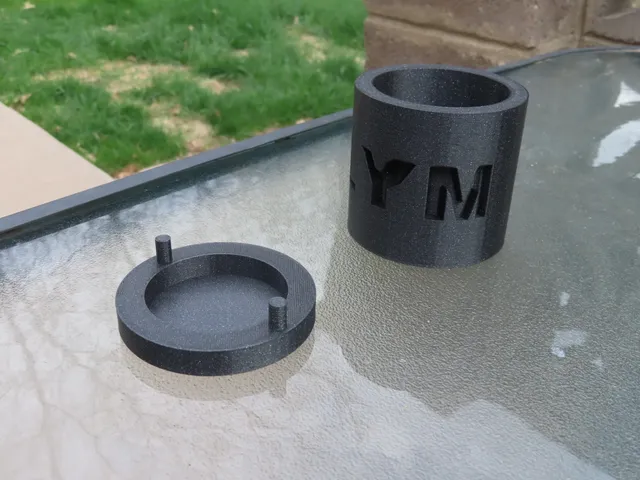
Customizable Circle Planter With a Removeable Water Tray
prusaprinters
This is a simple circle planter that has a built-in water tray in case of overwatering.Customizing Instructions: I designed this planter to be customized, using Tinkercad. Below is a detailed guide to adding text if you don't know how to. Feel free to customize in other ways too. To add text: 1) Open the file in tinkercad by creating a new design and then importing the .stl file using the import button in the top right. 2) Select the menu that says “Basic Shapes” 3) Select “All” under the “Shape Generators” 4) Go to the second page and find the “Text Ring” 5) Move the text onto the planter 6) If you would like to have the letters cut out as in the images select the “Hole” option in the shape settings 7) Change your text and then Group together the text and the planter by clicking and dragging a box to select them and then hitting the group button 8) Make sure that the hole does NOT go all of the way through the planter 9) then export the model into your preferred slicer. Rember to also print the bottom I recommend using no supports, I use 10% infill. I have attached photos that help with adding text since it can be hard to find the right buttons sometimes. Once your print is finished the planter should slide right onto the bottom. Make sure to line up the
With this file you will be able to print Customizable Circle Planter With a Removeable Water Tray with your 3D printer. Click on the button and save the file on your computer to work, edit or customize your design. You can also find more 3D designs for printers on Customizable Circle Planter With a Removeable Water Tray.
