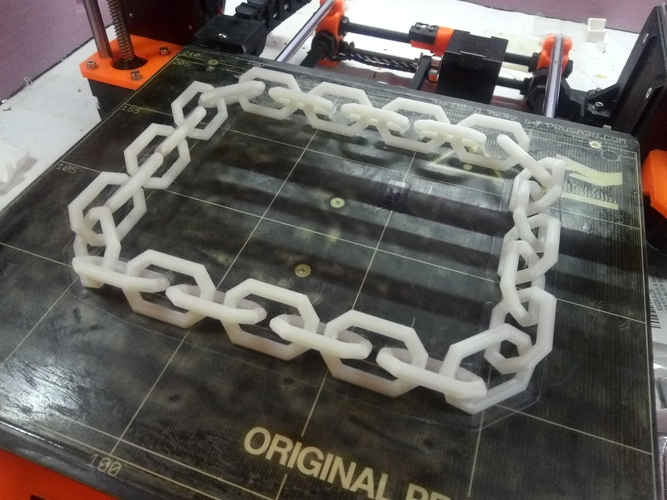
Customizable Chains
pinshape
You need to create your own chain length by linking together individual links. Check out the example file for a demonstration on how to arrange them correctly, making sure none of the links touch each other. Support Material: Not Required Infill: 100% Solid Note: When arranged properly, the links will have overhangs greater than 45 degrees. To achieve this, print with PLA material using a cooling fan. Most slicer profiles for ABS materials turn off the fan. Brim: Strongly Recommended Tip: Pause your print halfway through and attach an object like a keychain to one of the links to permanently secure it in place. To convert the .txt file into a editable .step file on Windows: Open the file in Notepad without making any changes. Go to File - Save As... Type a new filename exactly as shown "[your new file name].scad" (including quotes). Save the file, and you're ready to go. You can now open it with any usual 3D modeling software.
With this file you will be able to print Customizable Chains with your 3D printer. Click on the button and save the file on your computer to work, edit or customize your design. You can also find more 3D designs for printers on Customizable Chains.
