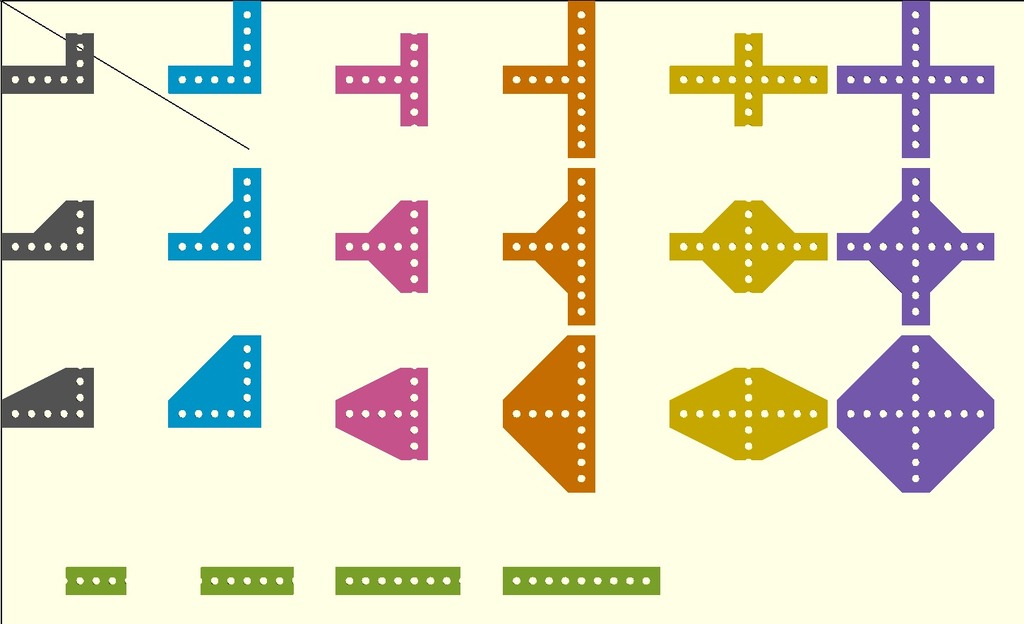
Customizable brackets for REV Robotics build system
thingiverse
I customized the Customizable Plate Bracket by mightynozzle for the REV Robotics build system that uses 1515 extrusion, tailored specifically to meet the needs of my FTC robotics team. With our 3D printer readily available in our meeting space, I wanted to create custom brackets quickly and efficiently. To achieve this, I set all parameters to match the REV Robotics bracket dimensions, allowing users to simply choose a bracket type and have it work seamlessly. However, users still have the flexibility to adjust settings as needed - for instance, changing lengths to create extra-long brackets or creating a 2+ channel bracket to join two 1515 extrusions in parallel. As an example, I uploaded this concept to the Thing Files so others can see how it works. Users have numerous options at their disposal! Note that these custom brackets lack the alignment ribs of the REV Robotics plastic brackets. Initially, I printed these with a screw hole diameter of 4.0, allowing hex bolts to fit snugly in place. However, I reset the default to 3.9, ensuring the screws would be secure and rigid due to the absence of ribs. Customizing through OpenSCAD is also an option - it's faster and offers better preview capabilities compared to Customizer. To do this, download and install the latest development snapshot from here: [http://www.openscad.org/downloads.html#snapshots](http://www.openscad.org/downloads.html#snapshots). Then, in OpenSCAD, navigate to Edit > Preferences > Features > Enable Customizer. When you open the OpenSCAD file posted here, a customizer panel will automatically load within OpenSCAD.
With this file you will be able to print Customizable brackets for REV Robotics build system with your 3D printer. Click on the button and save the file on your computer to work, edit or customize your design. You can also find more 3D designs for printers on Customizable brackets for REV Robotics build system.
