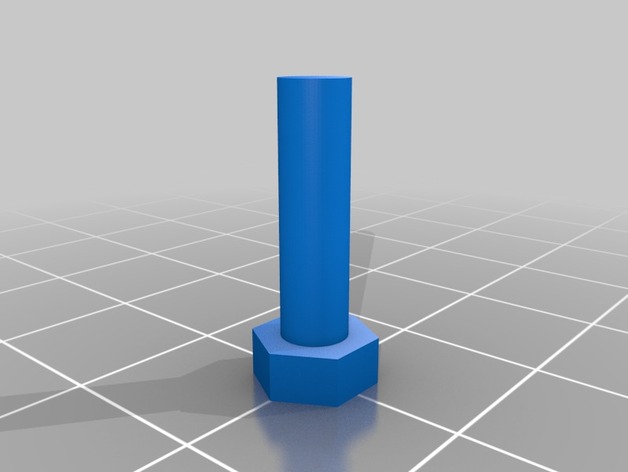
Customizable Bolt Blank for Cutting in CAD
thingiverse
A parameterizable SCAD file is available for creating blank nuts and/or bolts based on maximum standard tolerances defined for metric hex bolts. This SCAD file was built to allow easy production of bolts with Hex heads, which can be used in various CAD designs. Essentially all variables can be adjusted to account for material tolerances. A few key points are worth noting: Bolt Length is by default set to double the diameter of the hex bolt unless changed manually (either by a multiplier or directly in millimeters). Once altered through the Customizer, any need for a different/known length on the bolts will require overriding the multiplier setting, which can only be achieved by returning the manual setting back to zero first. Tolerance should ideally be set at around 0.5mm (+) above standard sizing to account for shrinkage - using this setting with ABS has resulted in a good friction fit with no additional post-work required. I used this setting when embedding parts mid-print, and it worked very effectively.
With this file you will be able to print Customizable Bolt Blank for Cutting in CAD with your 3D printer. Click on the button and save the file on your computer to work, edit or customize your design. You can also find more 3D designs for printers on Customizable Bolt Blank for Cutting in CAD.
