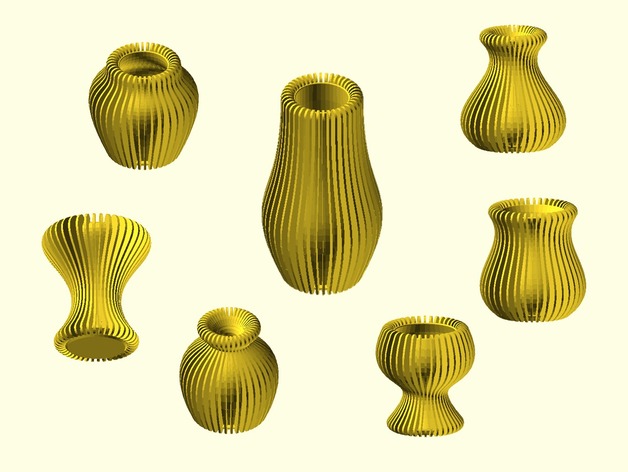
Customizable Bezier vase
thingiverse
It's based on cubic Bézier curves. You use four points to design your own Bézier curve. How I Designed This For example, the points [0, 0, 0], [40, 60, 0], [-50, 90, 0] and [0, 200, 0] would create the Bézier curve below. The customizer translates [bottom_radius, 0, 0] and rotates [90, 0, angle] the curve fn times. The angle is calculated from 360 / fn. Then I add a bottom and an optional inner vase. Each point's z coordinate is always 0 so you only need to input x and y while using the customizer. About Bezier Vase II If you want swings in the z direction, take a look at Bezier Vase II. If you want to know how to create a Bézier curve with OpenSCAD, take a look at "Bézier Curve".
With this file you will be able to print Customizable Bezier vase with your 3D printer. Click on the button and save the file on your computer to work, edit or customize your design. You can also find more 3D designs for printers on Customizable Bezier vase.
