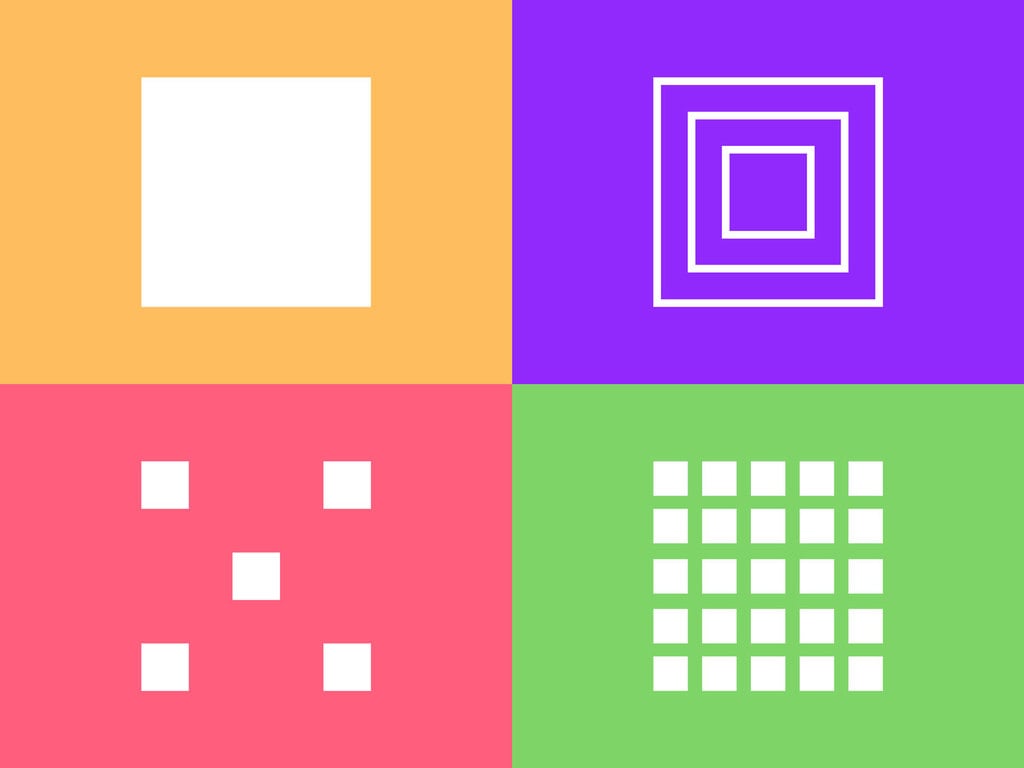
Customizable Bed Leveling Test
thingiverse
Customizable Bed Leveling Test ==================== ## Customize Your Own Bed Leveling Test ### Why The first printed layer is essential, and for this we need a properly calibrated bed. Unfortunately, all previous test prints have been unsatisfactory. It was often impossible to use a skirt, so I decided to create a customizable test file. ### How to Use 1. Download the SCAD file and open it with OpenSCAD (http://www.openscad.org/) or use the Customizer. 2. Update your Printer Settings (build plate, nozzle, layer height, skirt, margin). 3. Choose a shape. 4. Render it. 5. Export as STL file and slice it. 6. Share Your Print: Take a photo of your print and post it as a make (with settings). ### Settings Sample (Copy It and Post It with Your Make) printer_x = 210; printer_y = 210; printer_z = 205; nozzle = 0.4; layerheight = 0.2; skirt_padding = 0; margin = 1.5; shape = 0; ### Test Patterns * 0 = 25 squares * 1 = 5 squares * 2 = Shrinking outline squares * 3 = Full flat square bed test ### How to Participate? * Share Your Print: Take a photo of your print and post it as a make (with settings). * Share This Thing. * Add a Shape as a Remix. * Comment a Desired Shape or Feedback. ---- ### Changelog **2019-03-21: V1.0** + Published **2019-03-31: V1.0** + Activated "This is a Customizer." It didn't work, so I switched the feature off again. I got an error message: "We're sorry, but something went wrong." **2019-04-27: V1.1** + Activated "This is a Customizer." It works now! Thanks to @makkuro (https://www.thingiverse.com/makkuro/about). + I changed the order of the shapes.
With this file you will be able to print Customizable Bed Leveling Test with your 3D printer. Click on the button and save the file on your computer to work, edit or customize your design. You can also find more 3D designs for printers on Customizable Bed Leveling Test.
