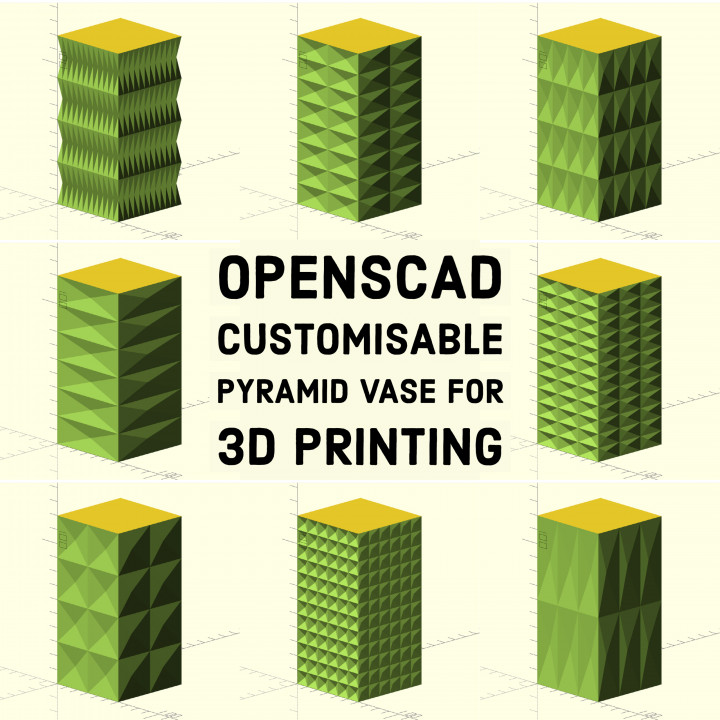
Customisable Pyramid Vase
myminifactory
First attempt at coding a vase in OpenSCAD and have to say I'm pretty pleased with the results :-) OpenSCAD source code included. And don't worry, zero coding knowledge required, customise away by just changing a few variables. To use, you need to have installed, or install OpenSCAD (https://www.openscad.org/). Within the downloaded files, locate the file called; "customisable-pyramid-vase-v1.scad" and load it into OpenSCAD. After changing variables, and before exporting as STL, you need to first hit, "Preview" (the 'F5' key) and then "Render" (the 'F6' key). Once you have done that, you can export as an STL file. Also included are 14 sample vase designs in STL format, ready to be sliced for printing. :-) All examples shown printed in vase mode, sliced with PrusaSlicer and 3D printed on a Creality Ender 3.
With this file you will be able to print Customisable Pyramid Vase with your 3D printer. Click on the button and save the file on your computer to work, edit or customize your design. You can also find more 3D designs for printers on Customisable Pyramid Vase.
