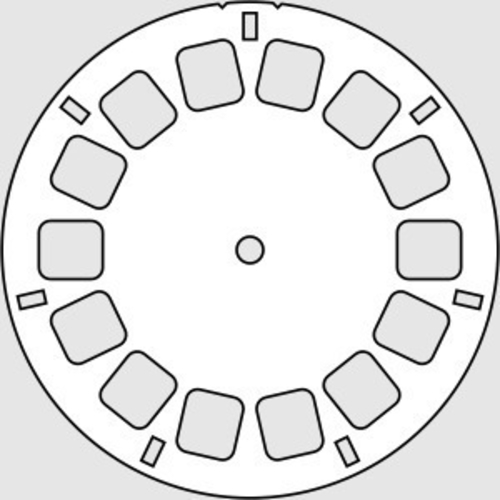
Custom View-Master Disc
pinshape
Create Your Own View-Master Compatible Picture Reels! Imagine having a disc of your wedding photos or your kids at the park, or even your latest Blender 3D model. You can create your own custom View-Master picture reels with just a few simple steps. To get started, you'll need to print two half-discs using an STL file or cut two discs from a DXF file using a paper cutter. You can also use a hobby knife to manually cut the DXF files if you prefer. Next, create your photo pairs by taking two pictures with a camera shifted horizontally 65mm (about 2 9/16 inches) between shots. You can do this with a physical camera or a virtual camera within a 3D program. Once you have your photos, use an SVG file in a program like Inkscape to scale and place the photo pairs in their correct slots. Be sure to orient them the same direction and place the bottom of each photo towards the nearest cog hole. Print these on transparency film and cut around the outside edge with scissors or a hobby knife. Finally, assemble your View-Master by gluing the transparent film wheel between the two halves, taking care not to get any glue on the viewing area. With these simple steps, you can create your own custom View-Master picture reels in no time!
With this file you will be able to print Custom View-Master Disc with your 3D printer. Click on the button and save the file on your computer to work, edit or customize your design. You can also find more 3D designs for printers on Custom View-Master Disc.
