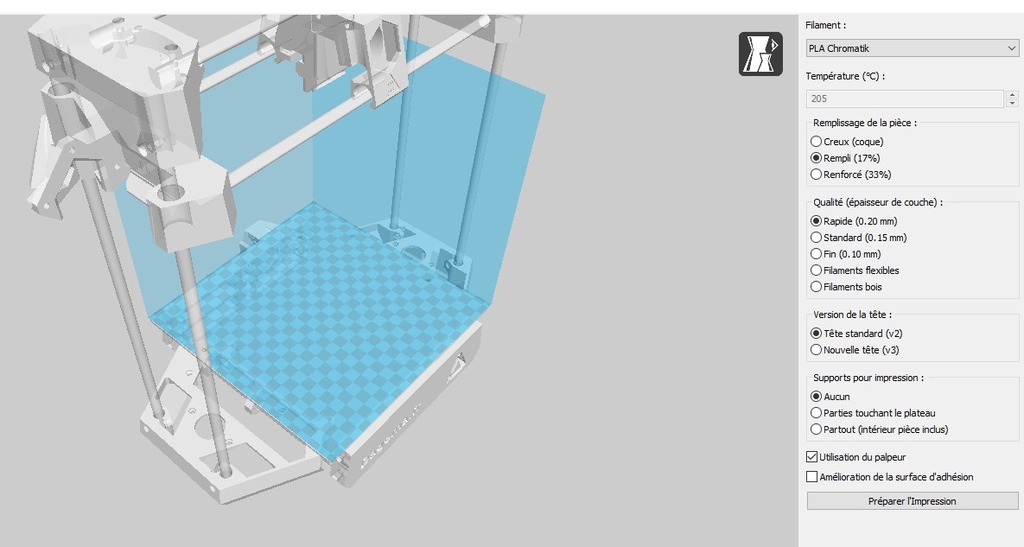
Custom platform Cura by Dagoma DiscoEasy 200
thingiverse
Visualise the printer entirely in relation to your print! To do this, simply change the base .stl. Go into the OS (C:) then into Program Files (×86) then into Cura-by-Dagoma-Easy200 and finally into resources where you will replace the file named "Discovery_platform" with the one I'm proposing. - Make sure Cura by Dagoma is closed before performing this manipulation. - Be sure that the stl is named exactly like the old one (it's python language, it will go fetch that filename) - Do not modify the position of the stl if you want to customize it. - Keep the old stl in case there's a problem, and I'll comment on it. UPDATE: With the new version of Cura by Dagoma, don't forget to rename the stl file to "discoeasy200"
With this file you will be able to print Custom platform Cura by Dagoma DiscoEasy 200 with your 3D printer. Click on the button and save the file on your computer to work, edit or customize your design. You can also find more 3D designs for printers on Custom platform Cura by Dagoma DiscoEasy 200.
