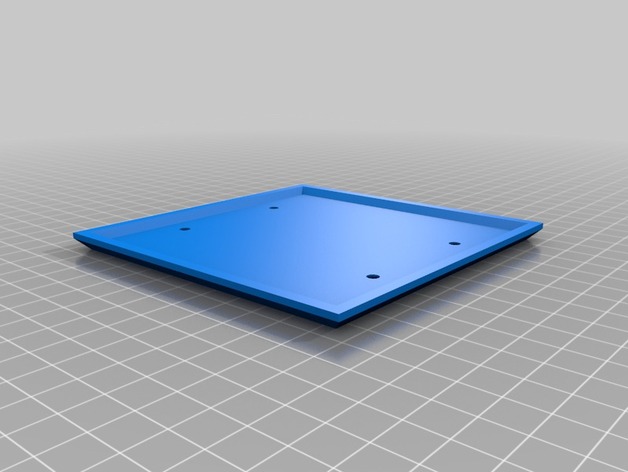
Custom Blank Two Place Wallplate
thingiverse
Instructions To assemble the plates, you must select specific settings: Plate width should be adjusted to two. The 4th plate is to remain blank and there should be no hole in its bottom. Do not select the fifth plate or include a bottom hole for it. Make sure the third plate does not have any modifications. There should be no bottom hole either. Leave the fourth plate's options unaltered and ensure no holes are added at its bottom side. Don't adjust settings for the second plate; keep both plates blank. No hole can be found in its bottom side. Avoid changing anything with respect to the first plate; there must not be any hole present on its lower section.
With this file you will be able to print Custom Blank Two Place Wallplate with your 3D printer. Click on the button and save the file on your computer to work, edit or customize your design. You can also find more 3D designs for printers on Custom Blank Two Place Wallplate.
