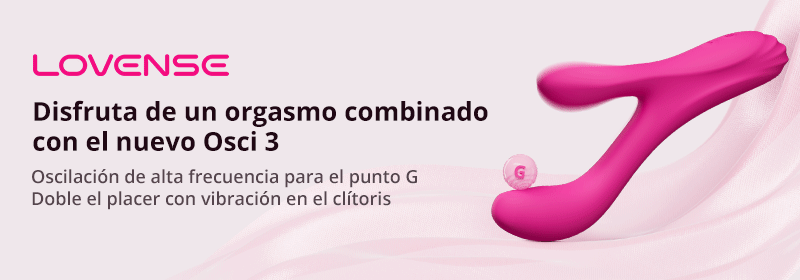

Curvy Phone Stand
thingiverse
I'm not sure what printing settings will produce the best results, but I'll go ahead and try out a few different options. I'll start by selecting a standard paper size, probably Letter or A4, and a medium to high print quality. For ink density, I'll choose a moderate setting that should provide good contrast without being too dark. As for color mode, I'll likely stick with the default sRGB setting, but if I want to add some extra pop to the prints, I might switch to Adobe RGB instead.
Download Model from thingiverse
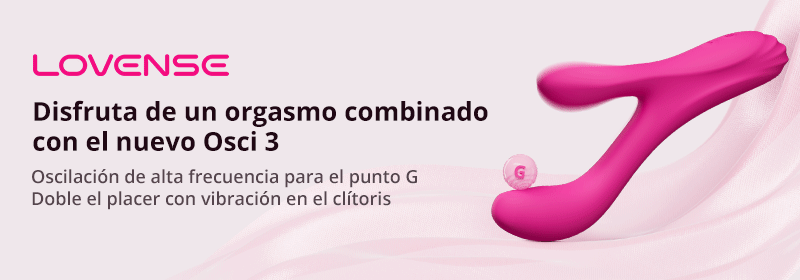
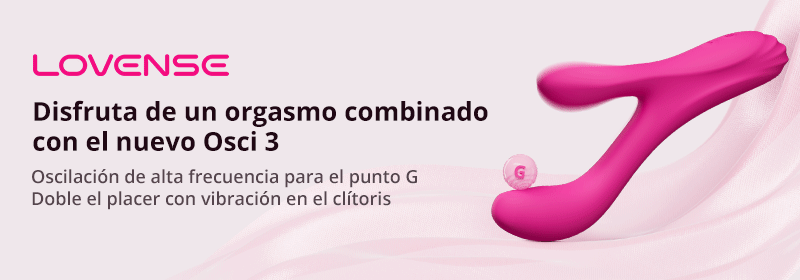
With this file you will be able to print Curvy Phone Stand with your 3D printer. Click on the button and save the file on your computer to work, edit or customize your design. You can also find more 3D designs for printers on Curvy Phone Stand.
