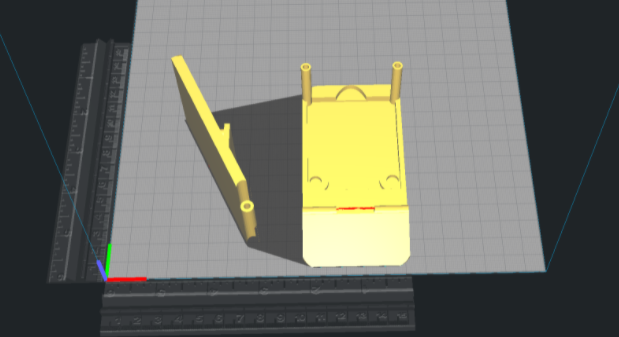
Cura Ruler
thingiverse
An stl to add a ruler to your cura profile, or logo, or even a background of your printer. This took me a while to figure out, so I figured I could save someone an hour at least. Instructions: Download .obj file. Go to where meshes are located in ultimaker cura v4.11.0 C:\Program Files\Ultimaker Cura 4.11.0\resources\meshes Add tinker file in this location. Go to resources definitions and find your printer; open .json file and change the platform file to the recently added "tinker.obj" file and you're golden. C:\Program Files\Ultimaker Cura 4.11.0\resources\definitions If this is helpful comment a pic of your new tool, or background addition. The ruler is accurately scaled for an Ender 3 Pro 220x220 but will work for any others. Also, changing the platform file from the current will remove the middle logo if no further adjustments are made to the .obj file. This can be done on many platforms. Blender, tinkercad, autocad, solidworks yada yada. Ruler created by jhoward679
With this file you will be able to print Cura Ruler with your 3D printer. Click on the button and save the file on your computer to work, edit or customize your design. You can also find more 3D designs for printers on Cura Ruler.
