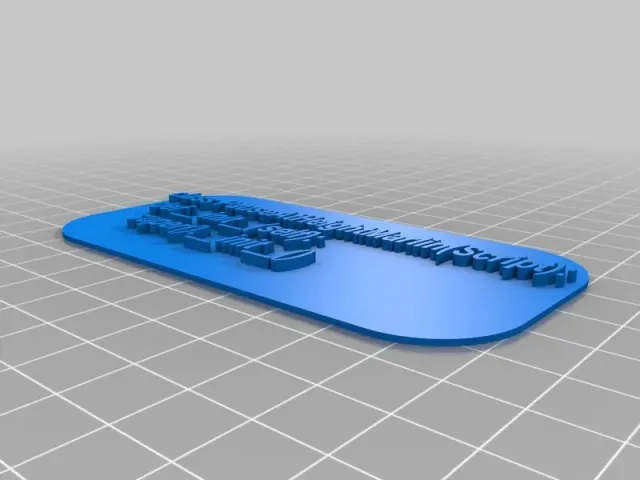
CURA Pause at Height plugin for Marlin Advanced Pause
prusaprinters
Updated install procedure for Cura 5.0 and up. I got so tired of slicing and then editing GCode before printing, that I decided to dust off my very rusty Python coding skills and tackle modifying the "Pause at Height" plugin of Cura. So, without further ado, let me introduce you to, "Pause at Height (Marlin Advanced Pause)" plugin for Cura.Features:Pause at Height or LayerOnly Pause or Pause for filament change.This plugin will only work with Marlin that has been configured with "Advanced Pause", "Park Head on Pause", and "Nozzle Park Feature."Advanced Pause is located in the Configuration_adv.h of Marlin./**Advanced PauseExperimental feature for filament change support and for parking the nozzle when paused.Adds the GCode M600 for initiating filament change.If PARK_HEAD_ON_PAUSE enabled, adds the GCode M125 to pause printing and park the nozzle. Requires an LCD display.Requires NOZZLE_PARK_FEATURE.This feature is required for the default FILAMENT_RUNOUT_SCRIPT.*/ Nozzle Park Feature is located in Configuration.h/**Nozzle Park Park the nozzle at the given XYZ position on idle or G27. The "P" parameter controls the action applied to the Z axis: P0 (Default) If Z is below park Z raise the nozzle.P1 Raise the nozzle always to Z-park height.P2 Raise the nozzle by Z-park amount, limited to Z_MAX_POS.*/ This plugin makes use of the M125 and M600 GCodes. Without the above GCodes being active in the Marlin firmware this plugin will not operate.*Cura - © 2011-2019 Ultimaker BVCura is released under the terms of the LGPLv3 or higher.*How to install pluginI have installed and tested on Windows, with Cura 4.0 and above.Install procedure for version 5.0 and aboveOpen the folder %userprofile%/appdata/roaming/curaOpen the folder of the version of Cura you are running.Copy the file 'PauseAtHeightMarlin.py' to the scripts folderRestart Cura.Install procedure for versions pre 5.0 Go to the Cura folder.Windows: Located in 'Program Files\Ultimaker Cura X.X'(where X is the version number)I don't own a Mac, the following line is from the Cura install instructions for plugins.Mac: Located in the applications folder. 2. Open the folder and find the following file path: 'plugins\PostProcessingPlugin\scripts'This folder contains a few other plugins, like 'SearchAndReplace.py' and 'PauseAtHeight.py' 3. Copy the file 'PauseAtHeightMarlin.py' into the scripts folder. 4. (Re)start CuraSample Marlin Configurations ============================The following sample configurations are from my Marlin 2.0 Bugfix - Firmware for Anycubic Kossel Delta Plus.Depending on your printer, Park Point, Feed Rates, Load and Unload Lengths, Purge Length, etc. will need to be changed.If you're already running my Marlin config on your delta, then you are good-to-go with this plugin.Note: Misconfiguring these parameters can cause printer damage. Proceed with due caution.Configuration.h#define NOZZLE_PARK_FEATURE#if ENABLED(NOZZLE_PARK_FEATURE) // Specify a park position as { X, Y, Z_raise } #define NOZZLE_PARK_POINT { -90, -50, 30 } #define NOZZLE_PARK_XY_FEEDRATE 100 // (mm/s) X and Y axes feedrate (also used for delta Z axis) #define NOZZLE_PARK_Z_FEEDRATE 100 // (mm/s) Z axis feedrate (not used for delta printers) #endif Configuration_adv.h#define ADVANCED_PAUSE_FEATURE #if ENABLED(ADVANCED_PAUSE_FEATURE) #define PAUSE_PARK_RETRACT_FEEDRATE 60 // (mm/s) Initial retract feedrate. #define PAUSE_PARK_RETRACT_LENGTH 2 // (mm) Initial retract. // This short retract is done immediately, before parking the nozzle. #define FILAMENT_CHANGE_UNLOAD_FEEDRATE 40 // (mm/s) Unload filament feedrate. This can be pretty fast. #define FILAMENT_CHANGE_UNLOAD_ACCEL 25 // (mm/s^2) Lower acceleration may allow a faster feedrate. #define FILAMENT_CHANGE_UNLOAD_LENGTH 750 // (mm) The length of filament for a complete unload. // For Bowden, the full length of the tube and nozzle. // For direct drive, the full length of the nozzle. // Set to 0 for manual unloading. #define FILAMENT_CHANGE_SLOW_LOAD_FEEDRATE 6 // (mm/s) Slow move when starting load. #define FILAMENT_CHANGE_SLOW_LOAD_LENGTH 0 // (mm) Slow length, to allow time to insert material. // 0 to disable start loading and skip to fast load only #define FILAMENT_CHANGE_FAST_LOAD_FEEDRATE 40 // (mm/s) Load filament feedrate. This can be pretty fast. #define FILAMENT_CHANGE_FAST_LOAD_ACCEL 25 // (mm/s^2) Lower acceleration may allow a faster feedrate. #define FILAMENT_CHANGE_FAST_LOAD_LENGTH 650 // (mm) Load length of filament, from extruder gear to nozzle. // For Bowden, the full length of the tube and nozzle. // For direct drive, the full length of the nozzle. //#define ADVANCED_PAUSE_CONTINUOUS_PURGE // Purge continuously up to the purge length until interrupted. #define ADVANCED_PAUSE_PURGE_FEEDRATE 3 // (mm/s) Extrude feedrate (after loading). Should be slower than load feedrate. #define ADVANCED_PAUSE_PURGE_LENGTH 50 // (mm) Length to extrude after loading. // Set to 0 for manual extrusion. // Filament can be extruded repeatedly from the Filament Change menu // until extrusion is consistent, and to purge old filament. #define ADVANCED_PAUSE_RESUME_PRIME 0 // (mm) Extra distance to prime nozzle after returning from park. //#define ADVANCED_PAUSE_FANS_PAUSE // Turn off print-cooling fans while the machine is paused.// Filament Unload does a Retract, Delay, and Purge first: #define FILAMENT_UNLOAD_RETRACT_LENGTH 13 // (mm) Unload initial retract length. #define FILAMENT_UNLOAD_DELAY 5000 // (ms) Delay for the filament to cool after retract. #define FILAMENT_UNLOAD_PURGE_LENGTH 8 // (mm) An unretract is done, then this length is purged.#define PAUSE_PARK_NOZZLE_TIMEOUT 45 // (seconds) Time limit before the nozzle is turned off for safety. #define FILAMENT_CHANGE_ALERT_BEEPS 10 // Number of alert beeps to play when a response is needed. #define PAUSE_PARK_NO_STEPPER_TIMEOUT // Enable for XYZ steppers to stay powered on during filament change.#define PARK_HEAD_ON_PAUSE // Park the nozzle during pause and filament change. #define HOME_BEFORE_FILAMENT_CHANGE // Ensure homing has been completed prior to parking for filament change#define FILAMENT_LOAD_UNLOAD_GCODES // Add M701/M702 Load/Unload G-codes, plus Load/Unload in the LCD Prepare menu. //#define FILAMENT_UNLOAD_ALL_EXTRUDERS // Allow M702 to unload all extruders above a minimum target temp (as set by M302) #endifCategory: 3D Printing
With this file you will be able to print CURA Pause at Height plugin for Marlin Advanced Pause with your 3D printer. Click on the button and save the file on your computer to work, edit or customize your design. You can also find more 3D designs for printers on CURA Pause at Height plugin for Marlin Advanced Pause.
