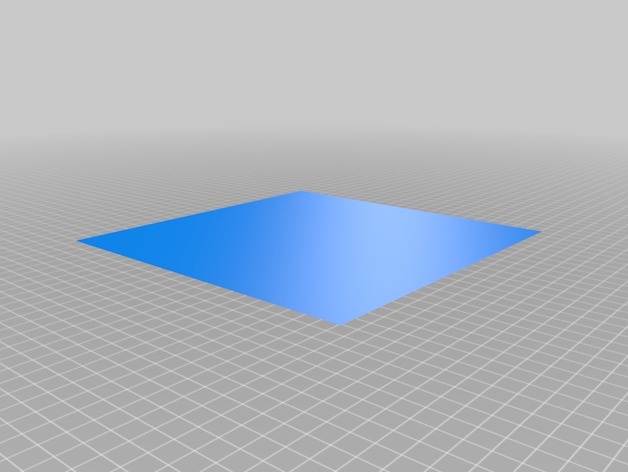
Cura custom build volume files
thingiverse
The CURA Slicer functions perfectly with the Alunar printer, but the oversized Alunar lacks an accurate build volume display when placing objects into CURA. Files placed in their correct directories will enable the Alunar printer's volume to be displayed accurately within CURA. Place the Alunar.json file in the C:\Program Files\Cura 2.1\resources\machines folder and put the Alunar_220x220x230.stl file in the C:\Program Files\Cura 2.1\resources\meshes directory, then open CURA, select the printer, and you're set for this new volume size. The .json files are easily editable using Notepad and can be modified as needed by simply changing the parameters for your machine if these dimensions aren't correct for yours. Ensure that after editing, you save the .json file with a new name and include in the meshes directory a new .stl model matching the named file in the .json file you create. Note that using underscores instead of spaces in .stl file names is recommended due to a suspected file reading issue with naming conventions, as all default files in the meshes folder use underscores. Print Settings: Printer: Alunar Rafts: No Supports: No Notes: This is a non-printable build volume file for CURA slicer engine users to add their oversized Alunar printer to the machines list.
With this file you will be able to print Cura custom build volume files with your 3D printer. Click on the button and save the file on your computer to work, edit or customize your design. You can also find more 3D designs for printers on Cura custom build volume files.
