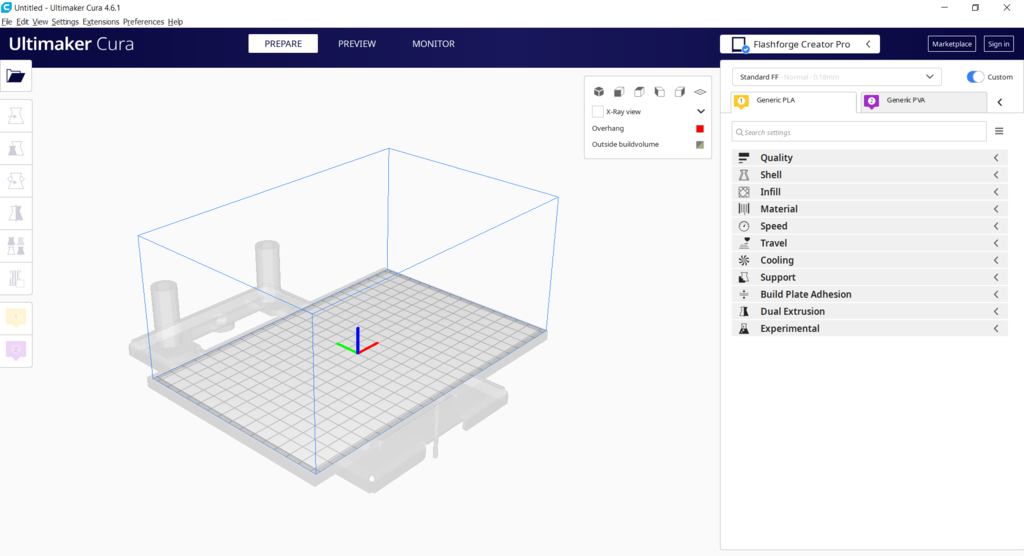
Cura 4.7 FlashForge Creator Pro Printer Profile
prusaprinters
<h3>Install Instructions</h3> <p>Easy way:</p> <p>The Github has an installer you can just run and install.</p> <p>Hard way:</p> <p>Just download the master zip and drop the files into your cura install folder NOT THE APPDATA.The most common install location is C:\Program Files\Ultimaker Cura X.X</p> <p>Click <a href="https://github.com/Toylerrr/Flashforge-for-Cura/issues">HERE</a> for bug reports</p> <h3>Extra Notes</h3> <h3>Starting Gcode</h3> <p>The Gcode for the<strong>start script does not have M104</strong> (Set Extruder Temp) so that cura can generate those for you. If the M104 was in the start script then you would have do disable the other extruder like <a href="https://github.com/eugr/Flashforge-for-Cura">Egurs profile</a> or have whole different profiles for each side like <a href="https://www.thingiverse.com/thing:3569113">Lyl3s profile</a>. So you need to make sure that you have a skirt around your print because this profile does not have any purge nozzle scripts in the starting Gcode.</p> <h3>Gcode Flavor</h3> <p>This is set to reprap for better use with <a href="https://i.imgur.com/DKgeAIC.png">Octoprint</a>.</p> <h3>Video of Workflow</h3> Category: 3D Printing
With this file you will be able to print Cura 4.7 FlashForge Creator Pro Printer Profile with your 3D printer. Click on the button and save the file on your computer to work, edit or customize your design. You can also find more 3D designs for printers on Cura 4.7 FlashForge Creator Pro Printer Profile.
