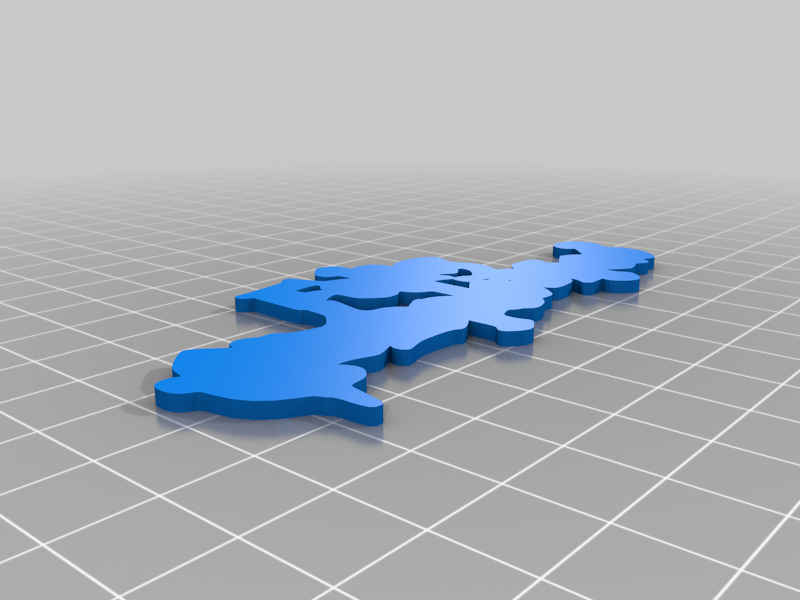
Cumpleaños Feliz (al estilo de Harry Potter)
thingiverse
You can download the font here:\r\n\r\nhttps://www.dafont.com/magic-school.font\r\n\r\n\r\nOption 1: Print only the "letters" file.\r\n\r\nOption 2: Print "happy birthday" and change color halfway through the print. You can do this by pausing the print or during the print, or using the color-changing option that some machines include.\r\n\r\nOption 3: Print "letters" and "background."\r\nThis option gives more color contrast and will make it easier to match with any cake flavor.\r\nInstructions: Open both files "letters" and "background" in your favorite slicing software (I use Cura). The attached files create a 100mm wide sign. Now you can scale the pieces to change the size. Scale both pieces by the same proportion. Now reduce the scale only on the vertical axis (Z-axis) of the "background" piece, so it becomes thinner than the "letters" piece, for example, reduce it to 50%. Now align the two pieces in position, one inside the other.\r\nAttached is a photo of how it should be looking.\r\nWhen printing, you will need to change the filament color to achieve the two colors. You can do this by pausing the print or during the print, or using the color-changing option that some machines include.\r\n\r\nFilament: Fillamentum Rapunzel Silver, FiloAlfa PLA Bronze
With this file you will be able to print Cumpleaños Feliz (al estilo de Harry Potter) with your 3D printer. Click on the button and save the file on your computer to work, edit or customize your design. You can also find more 3D designs for printers on Cumpleaños Feliz (al estilo de Harry Potter).
