
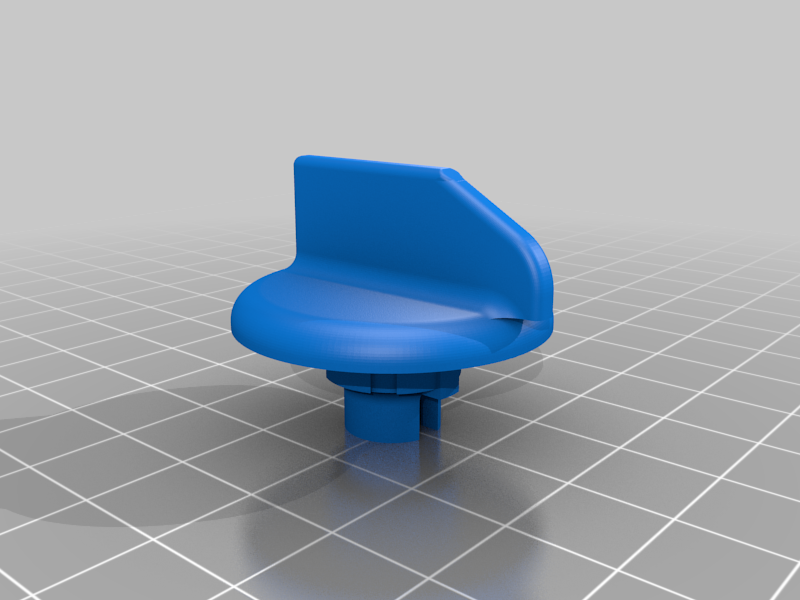
cuiseur vapeur bouton de remplacement
thingiverse
Replacement of the small button on a standard steam cooker is a relatively simple process that requires minimal tools and expertise. Begin by unplugging the appliance from its power source to prevent any accidental start-ups or electrical shocks during the repair. Next, use a screwdriver to remove the screws holding the control panel in place. Gently pry the panel away from the rest of the unit, taking care not to damage any of the surrounding components. Locate the small button that needs replacement and carefully disconnect it from its wiring harness. Be sure to note which wires are connected to each terminal for easy reconnection later on. Remove the faulty button and replace it with a new one, ensuring all connections are secure and proper. Reassemble the control panel in reverse order of how you disassembled it, making sure all screws are tightened securely. Once the panel is back in place, plug the cooker back into its power source and test the new button to ensure it's functioning properly.

With this file you will be able to print cuiseur vapeur bouton de remplacement with your 3D printer. Click on the button and save the file on your computer to work, edit or customize your design. You can also find more 3D designs for printers on cuiseur vapeur bouton de remplacement.
