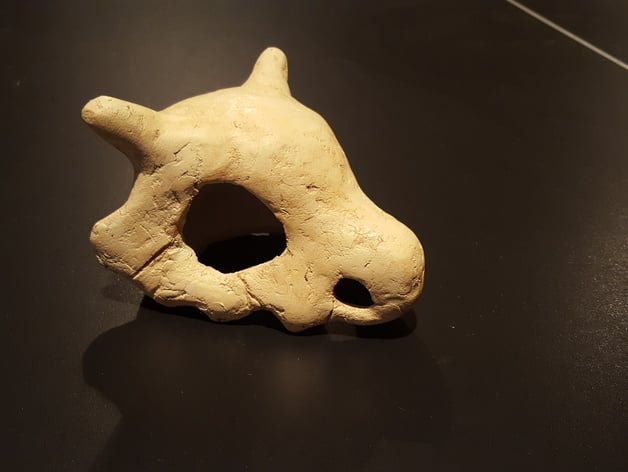
Cubone Pokemon Skull
thingiverse
I simply performed some post-processing tasks. Big thanks go out to Bluebie, the creator of this project. Print Settings Printer Brand: MakerBot Printer Model: MakerBot Replicator 2X Rafts: No Supports: Yes Resolution: 0.2mm Infill: 2% Notes: My build time was roughly seven hours, and I utilized CuteQueen's white filament for the job. Post-Printing Post Processing Finishing I followed these steps to achieve a finished look: First, I sanded down the print with a grit of 120 to 400. Next, I covered the entire print in wood filler to give it a bone-like texture and appearance. After that, I lightly sanded rough parts with 400-grit sandpaper so flaws were still visible. Then, I primed the print for painting. Following that, I painted it a light yellow-brown color. Finally, I added some weathering effects using watered-down brown paint, allowing it to sit before removing it.
With this file you will be able to print Cubone Pokemon Skull with your 3D printer. Click on the button and save the file on your computer to work, edit or customize your design. You can also find more 3D designs for printers on Cubone Pokemon Skull.
