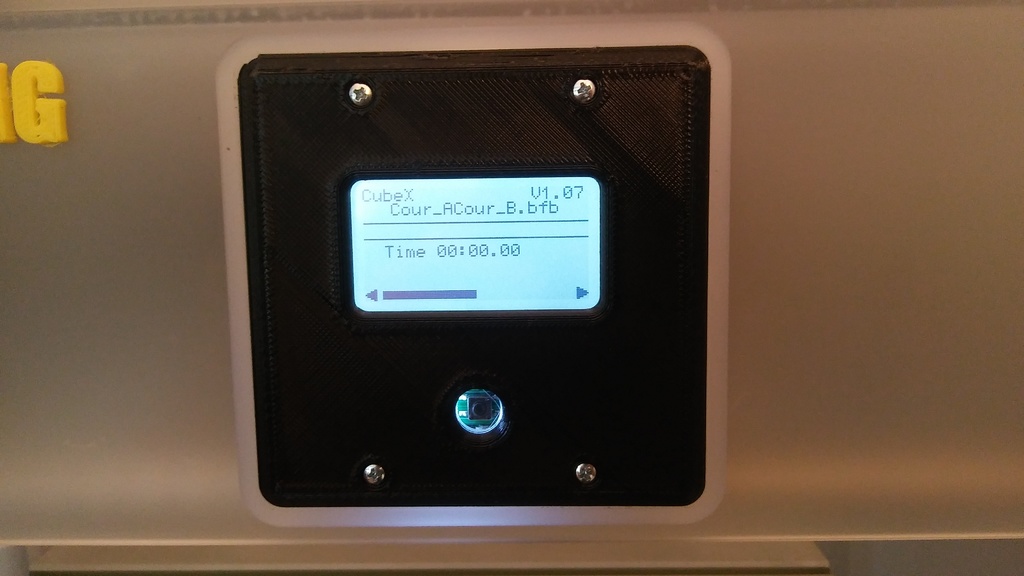
CubeX Duo Screen Solution
thingiverse
After smashing my original 3D Systems CubeX Duo touch screen, I found a solution to a major problem with this printer. This printer has a sticker (Photos 2 and 3) as the force against the touch screen sensor. Over time, the glue becomes less sticky, and the pressure needed to keep the sensor working is no longer there. I designed a plastic face to press force on the sensor, making it work without any issues. If you've never removed the sticker before, take it slowly because the touch sensor may stick to it. Take your time to remove the sticker from the touch screen so you don't break it. If done correctly, the sticker should look like (Photo 2) with no gold frame. If there's a gold frame, carefully remove it and place the + and - on the gold frame upon the screen. If you want a step-by-step walkthrough, feel free to comment or email me at rubixzcubex@gmail.com – I'd be happy to help!
With this file you will be able to print CubeX Duo Screen Solution with your 3D printer. Click on the button and save the file on your computer to work, edit or customize your design. You can also find more 3D designs for printers on CubeX Duo Screen Solution.
