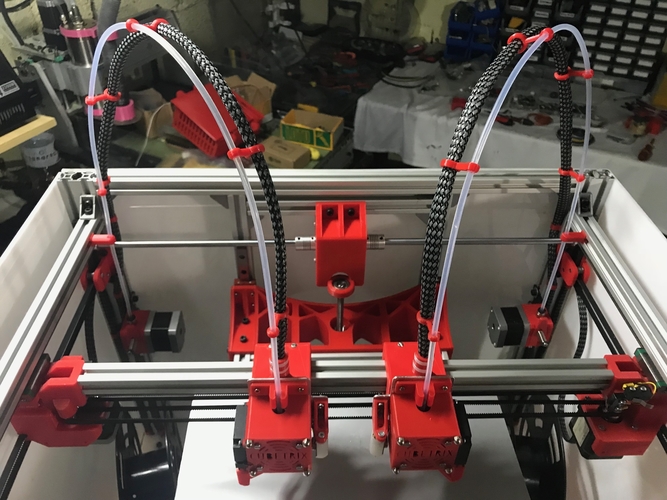
CUBETRIX IDEX ( DIY Sigma BCN3D Style 3D printer )
pinshape
As you well know, CUBETRIX IDEX is one of the top 3D printers with an IDEX system (dual independent X axis) and since it hit the market, I've been eager to get my hands on one. Knowing the price tag, I decided to build one that matches its features or even surpasses them. This printer has become a labor of love for me. Current Printer Characteristics: The innovative Independent Double Extruder (IDEX) system allows two different materials or colors to be printed simultaneously. The idle head remains inactive, preventing molten plastic from dripping onto the piece being printed. Simple Mode: Print with one head either on the right or left side. Duplication Mode: Print the same model with both heads at the same time, doubling the printing capacity. Mirror Mode: Print a model and its symmetric part simultaneously, speeding up iteration times and reducing design times. Mode 2 Colors/Filaments: Print alternating two colors or use one head to build the piece while the other creates supports using soluble filament or standard filament. Printing Options: Connect via USB, Wi-Fi (with an additional module), from a USB drive, or SD card. Touchscreen LCD (3.5 inches): configure your printer and print projects with ease using the touch screen. BondTech redesigned body system extruders for both right and left extruder heads. Bowden extrusion system with E3D hotend (CR10 model). MGN12H Linear rails on all axes. Printing Area: Single mode: 330x330x250mm Mirror/Duplication or 2 Colors Mode: 160x330x250mm Bltouch Autolevel System Heated Bed: Aluminum heated bed or silicone heating pad (your choice) Open Source (Marlin firmware and LCD firmware): As you know, I'm a strong advocate for the Open Source movement. By using open-source components, I can share my projects with others, contributing to the community's growth and creativity. Simplify3D Profiles: I've provided Simplify3D profiles for this printer to save you time setting it up and give you a head start on your printing journey. BOM List: Find the dropbox link here. Video Tutorials Build Log: Check out my YouTube channel for in-depth build guides and tutorials. Time Lapse Printing: Watch me print with CUBETRIX IDEX on my YouTube channel.
With this file you will be able to print CUBETRIX IDEX ( DIY Sigma BCN3D Style 3D printer ) with your 3D printer. Click on the button and save the file on your computer to work, edit or customize your design. You can also find more 3D designs for printers on CUBETRIX IDEX ( DIY Sigma BCN3D Style 3D printer ).
