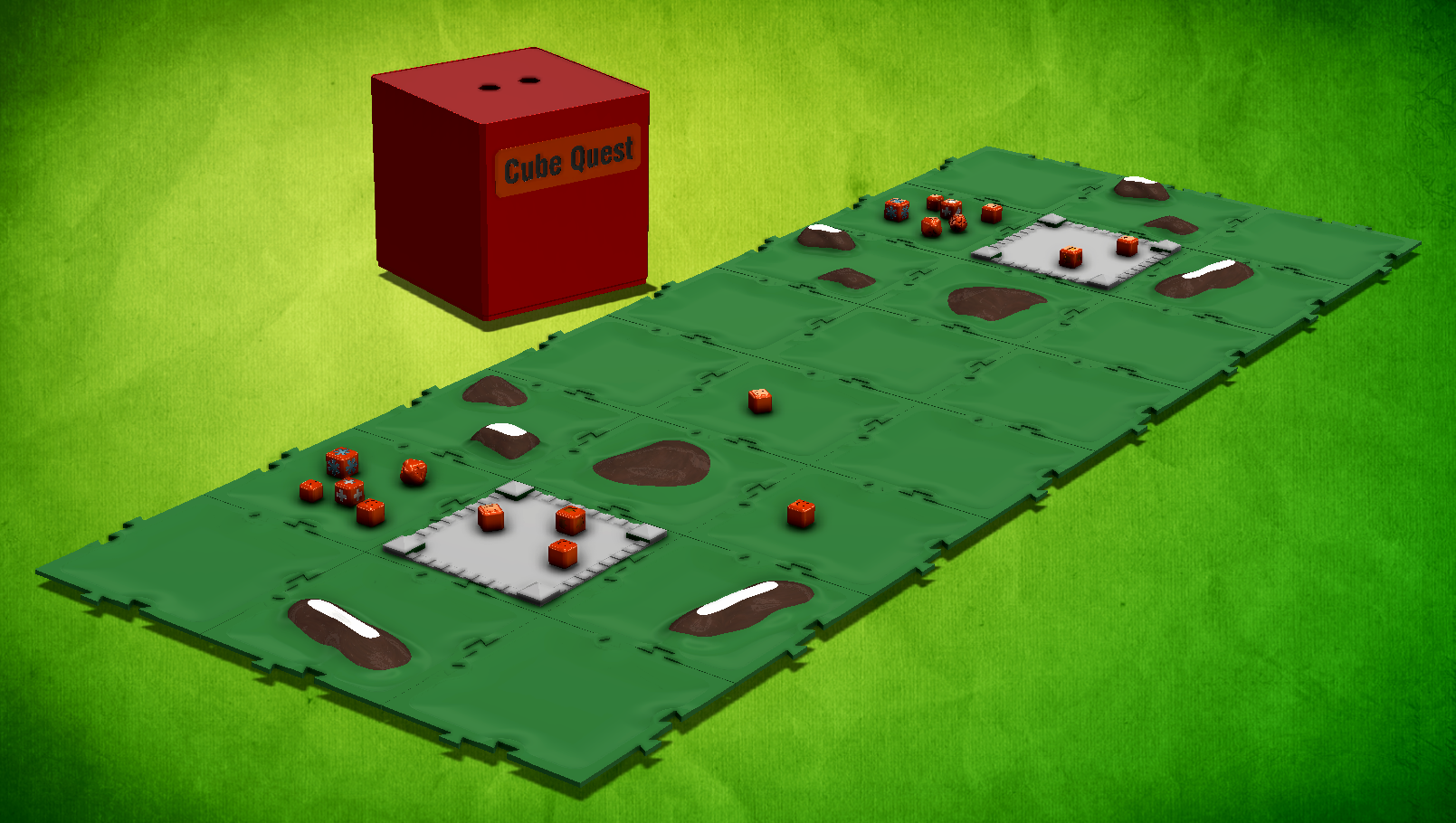
Cubes Quest (improved!)
prusaprinters
<p><strong>Cubes Quest</strong></p><p>Cube Quest is a dexterity-strategy game. Cubes are flicked across customizable board. Cubes that leave the board are defeated. Play alternates until someone wins by defeating the enemy king. Cubes also risk defeat in enemy territory; if they land "shadow" side up, they have been captured and must be rolled, like dice, to determine whether they escape.</p><p>The cubes have different strengths and special abilities, such as taking extra flicks, immobilizing enemy cubes, reviving lost cubes, and hiding before strategic re-positioning.</p><p>The game allows for custom army building using a simple point system. Pre-battle setup involves a tactical selection of cubes worth a total of 40 points maximum to fight alongside their king. Each player also chooses how to position their cubes, creating individual attack and defense formations and structures.</p><p> </p><p><strong>My own improvements</strong></p><p>To improve over the original game, I've modified the size and shape of each “cube” type. I've also made the playing board customizable. During setup, players initially take turns selecting and immediately placing board tiles.</p><p> </p><p><strong>Printing Tips</strong></p><p><i>The board tiles:</i></p><p>I recommend that you Z scale the tiles to save material (30 - 50% should work fine).</p><p>Print in PLA. You need to print 9 board tiles per player (1 castle, and whatever combination of mountain and plain tiles). 15 - 20% rectilinear infill. </p><p>The tolerances of the board tiles are tight. I've added a removable brim (you can remove that by splitting the files to objects in PrusaSlicer and deleting the brim). For a nicer look, I recommend using Hilbert top fill. For even nicer finishing and add my “modifier” AMF file, and set perimeters on this modifier to 0 (this make slicing times very long, so I've attached all gcodes here). </p><p>For a real <strong>rough</strong> playing surface, use my config.ini.</p><p> </p><p><i>The “Cubes”:</i></p><p>Try to make it so that the wall thickness is similar to the bottom and top of the cubes; detect bridges and add (detachable) supports (on build plate only); Gyroid infill (10 - 15%).</p><p> </p><figure class="media"><oembed url="https://youtu.be/FAvfZRGOr4s?t=14"></oembed></figure>
With this file you will be able to print Cubes Quest (improved!) with your 3D printer. Click on the button and save the file on your computer to work, edit or customize your design. You can also find more 3D designs for printers on Cubes Quest (improved!).
