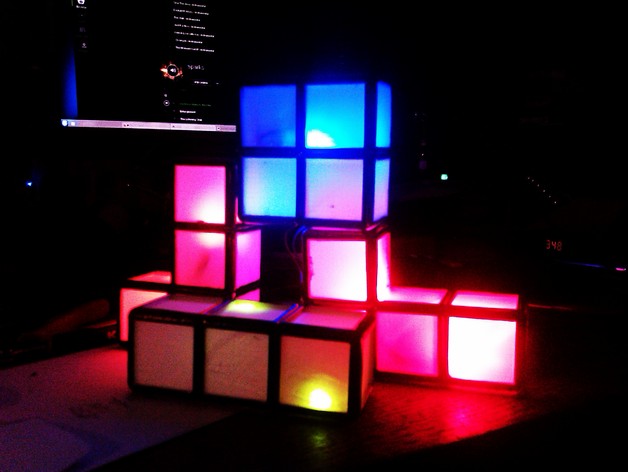
Cubes
thingiverse
Human: Create Cubes and light them up! I designed some Cubes for fun - my idea was to place Cube-Combinations on a "master" Cube powered by a 9V-AC Source. Each side of their Frame should be painted with conductive paint, making each side a potential connection. To achieve this, I built full-bridges using diodes and LEDs on the ends. It worked great with no flickering due to the full-bridge design. However, I soon ran out of conductive paint - it turns out the gaps between layers were the problem. This stuff is pricey, so I wired them up instead. Luckily, it still worked well for the two parts I painted. You'll need the MCAD Library for OpenScad to render the cubes properly! Check out this link: https://github.com/SolidCode/MCAD Have fun with it - I've got some fancy enlightening decorations ready! Just be aware that due to the Cut-Out technique, the cubes won't fit together perfectly. So, no correct Tetris play for you, sorry about that. Print Settings: Rafts: No Supports: No Infill: 30% Notes: Make sure to print those bridges slowly!
With this file you will be able to print Cubes with your 3D printer. Click on the button and save the file on your computer to work, edit or customize your design. You can also find more 3D designs for printers on Cubes.
