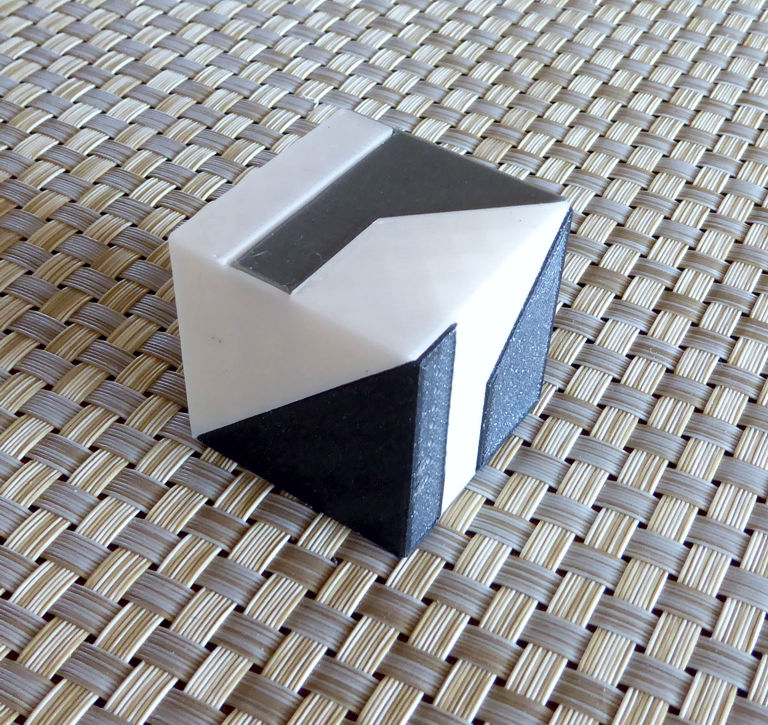
CUBE.orig 3 Equal Part Puzzle
prusaprinters
<p><strong>If you have not printed yet, use the -2 versions. Not a lot of difference and your slicer may make it a non-issue anyway.</strong></p><p>You should print in the position the .stl files are already oriented. I used .15mm layers, 2 side layers, 3 top and bottom layers, 15% infill. No rafts, no support. I used Prusament PLA.</p><p>Generally I always use the Prusa Slicr, but in this case I used S3D. (I have not been using S3D for a long time, but found it occasionally works faster for some things; not necessarily better.)</p><p>You can triple up on your plate three times using three colors and you will end up with parts for three multi-color assemblies. UPDATE: I have found that I get better results, less bridging--smoother inner surfaces, just printing one piece at a time. Maybe it's just me. Try both ways and see if you get better results with one or the other.</p>
With this file you will be able to print CUBE.orig 3 Equal Part Puzzle with your 3D printer. Click on the button and save the file on your computer to work, edit or customize your design. You can also find more 3D designs for printers on CUBE.orig 3 Equal Part Puzzle.
