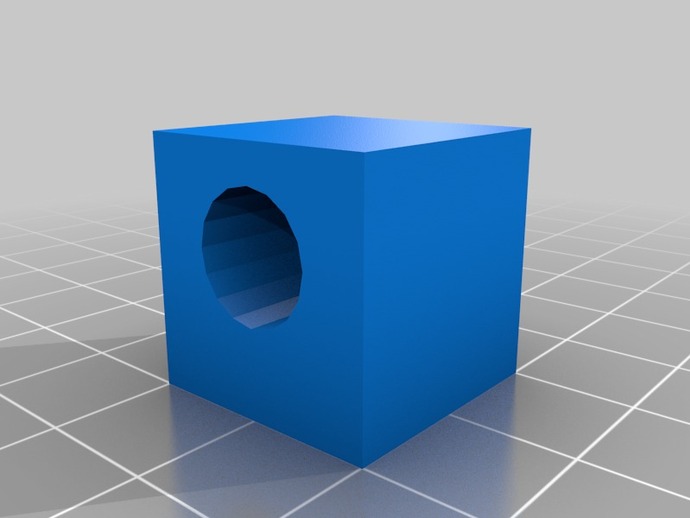
Cube callibration test (added highres and 1cm versions)
thingiverse
Easily calibrate your new 3D printer, whether it's a RepRap or Printrbot, by printing a 2cm cube with a 1cm hole along its x-axis. A high-resolution version is available for a more circular and centered hole. The OpenSCAD file for this cube is also included, as well as a smaller 1cm version featuring a 5mm hole, perfect for printing at 0.1 layers. This test print takes approximately 10 minutes to complete and is ideal for rapid iterations. Once your z-axis calibration and infill settings are optimized, pause the print after the first perimeter. If the part measures exactly 10cm by 10cm, you can accurately adjust your x and y steps. This method provides a fast and efficient way to fully calibrate your printer for optimal performance. Note that the OpenSCAD file for this project is currently unavailable; only the STL file has been uploaded.
With this file you will be able to print Cube callibration test (added highres and 1cm versions) with your 3D printer. Click on the button and save the file on your computer to work, edit or customize your design. You can also find more 3D designs for printers on Cube callibration test (added highres and 1cm versions).
