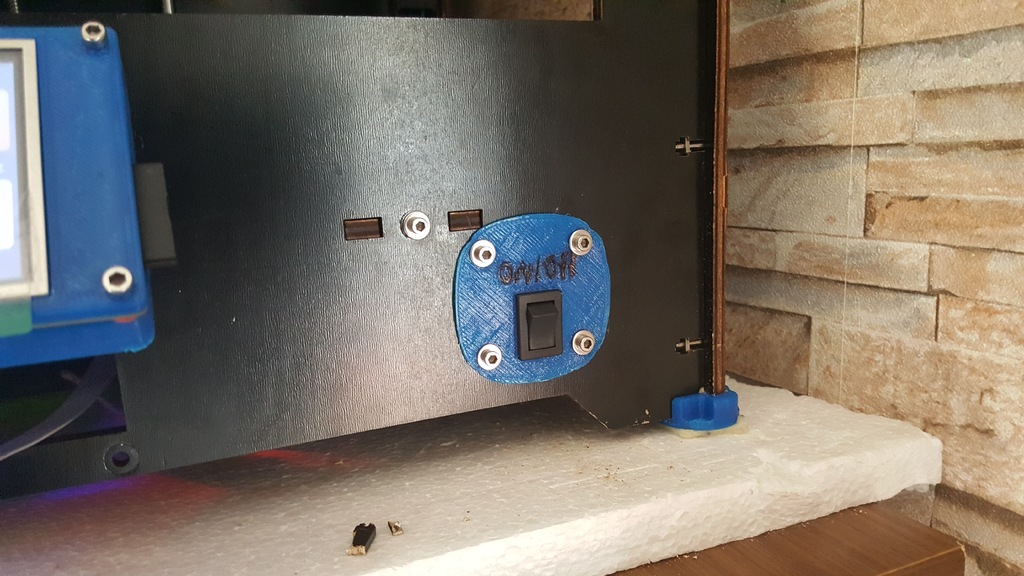
CTC - front powerswitch - cover
thingiverse
Hi. This is my custom cover holder for a front power switch designed specifically for the CTC printer, not the i3-style. To use: * Print this cover. * Remove the button panel from the printer, if it hasn't already been done. * Cut the wood piece between the "M" and the down arrow buttons. * Attach the cover to the printer using the mounting holes from the button panel. * Connect the switch to your electronics or between the power connector and the power supply by soldering them together. * Simply press the switch into the rectangular opening in the cover. Notes: * You won't be able to use the original button panel anymore, as the power switch will take its place. * You can use this switch: www.roboter-bausatz.de/1496/wippschalter-ein/aus-250v-6a or the one shown in picture 3. If you experience any issues with this design, please let me know.
With this file you will be able to print CTC - front powerswitch - cover with your 3D printer. Click on the button and save the file on your computer to work, edit or customize your design. You can also find more 3D designs for printers on CTC - front powerswitch - cover.
