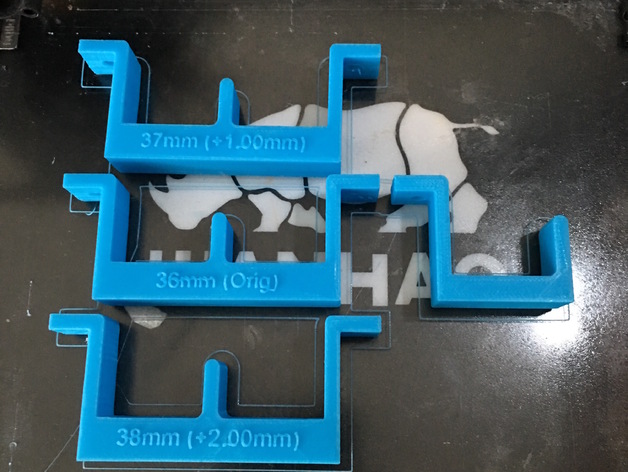
CTC Dual Nozzle Alignment Tools
thingiverse
So, for my CTC, this design was a bit too snug in terms of height and also required adjustments with the extruder block. To fix this, I trimmed out the inner curved edges and created multiple sizes for various models. The original version made by Raggen7 for the Wanhao i4 had a height of 36mm, but my 36mm version has the same dimensions as the original, only with the inner edges cut out to improve fit on CTC machines like mine and those of my friends. I needed to lower my nozzle slightly more than the original was designed for, so I made adjustments to create a 37mm version and a 38mm version. I also cut the model in half, realizing it could serve as an excellent tool for removing nozzles. With this design, the block turns and swivels when tightening or loosening the nozzle, making it convenient to hold with one hand while keeping the other extruder stationary. By cutting it in half, I can either cover one extruder to prevent spinning or quickly secure it to have both hands free. This version is based on the 38mm design and should provide sufficient clearance. Print Settings: Printer: Wanhao Duplicator i3 Rafts: No Supports: No Resolution: 0.2 Infill: 25% - 50% Notes: Infill percentage depends on your preference; I used 25% or 50% for my prints.
With this file you will be able to print CTC Dual Nozzle Alignment Tools with your 3D printer. Click on the button and save the file on your computer to work, edit or customize your design. You can also find more 3D designs for printers on CTC Dual Nozzle Alignment Tools.
