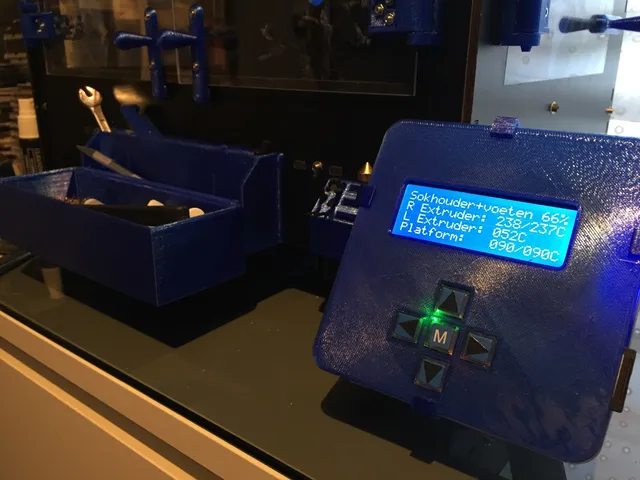
CTC Bizer Dual control panel upgrade
prusaprinters
Not so much a remix, rather some addition to make it work even better. On my print of the enclosure, the parts didn't snap together really well. Next to that it was just hanging about. I designed a mounting mechanism that clamps the enclosure and allows it to be placed at the right side of the printer using the available screws. You will need a M4 bolt and nut for the hing parts and M3 bolt and nut for mounting the clamps together to the hinge bracket. The boxes over the display and controls spaces use the standard mounting holes which I enlarged a bit to 4.2 mm. I didn't use screws yet to mount them, it still stays in place without any screw. The controls box-cover holds a set of allen keys and three SD cards. The display box-cover holds other tools as well as an extra box for larger tools. Update( 14-12-2016): I added a PTFE holder that fits in one of the outer compartments of the large boxcover. It holds up to 10 pre-cut PTFE extruder tubes and the nice and handy little tube cutter template which can be found here http://www.thingiverse.com/thing:1816005 Print Settings Printer: CTC Bizer Dual Rafts: Doesn't Matter Supports: Yes Resolution: .2 mm Infill: 20% Notes: I used supports on all the boxes. Not the hinges and enclosure clamps. Category: 3D Printer Parts
With this file you will be able to print CTC Bizer Dual control panel upgrade with your 3D printer. Click on the button and save the file on your computer to work, edit or customize your design. You can also find more 3D designs for printers on CTC Bizer Dual control panel upgrade.
