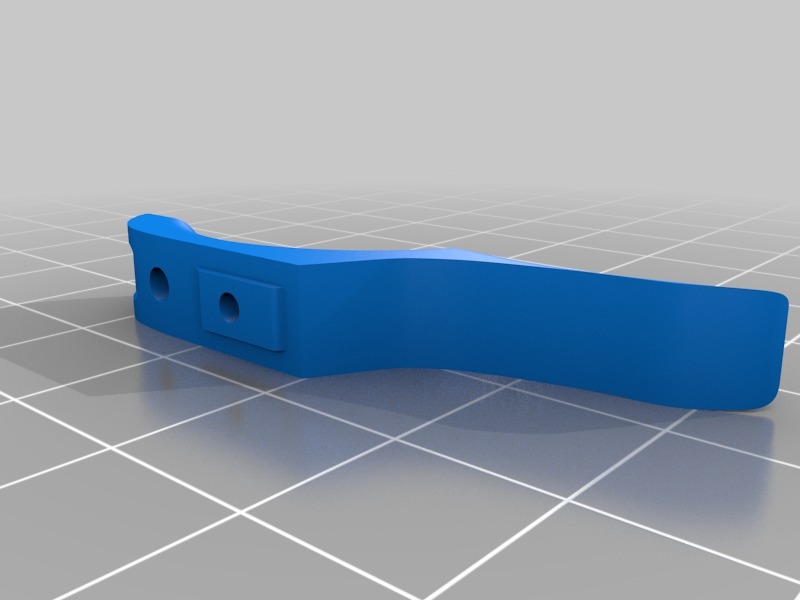
CS1/CSR/160R Deuce Trigger
thingiverse
Tools: Drill Helicoil Installation Tool https://www.amazon.com/ZFE-Helicoil-Thread-Repair-Insertion/dp/B00RFKHHRW Helicoil Stainless Steel Helical Insert, M2.5 x 0.45 Thread, 2.5 mm Long 91732A764 Instructions: Print the file using 1mm supports. Remove supports from the back of the trigger and through all the holes. Print using the proper settings for your printer and material. Finishing may be accomplished by sanding, Acetone Vapor Bath, or whatever method is required for the material being used. Use the drill from the helicoil installation kit to drill out all 3 holes in the trigger. Use the tap from the kit to tap the center hole. Install the helicoil per the kit instructions. Install the trigger on your CS1/160R. Enjoy!
With this file you will be able to print CS1/CSR/160R Deuce Trigger with your 3D printer. Click on the button and save the file on your computer to work, edit or customize your design. You can also find more 3D designs for printers on CS1/CSR/160R Deuce Trigger.
