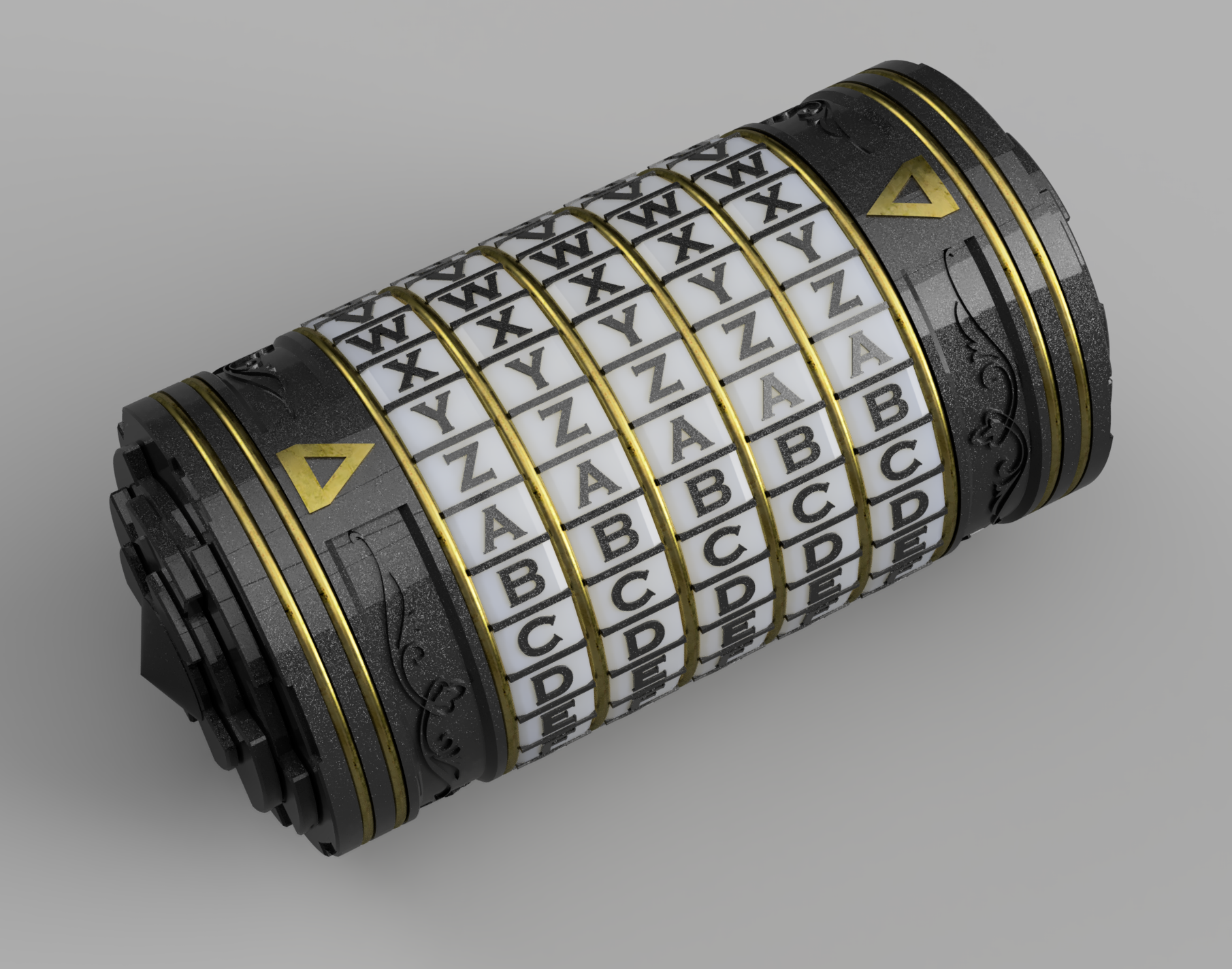
Cryptex (5, 6, 7, 8 or 10 letter wheels)
prusaprinters
<p>This is a fully functional <strong>Cryptex</strong> with easily changeable code. It is modeled after the Cryptex in the movie 'The Da Vinci Code'</p> <p>This is a completely new design I made in Fusion 360. I wanted to try on a challenging learning project as this is my first comprehensive design in Fusion 360.</p> <p>The design objectives were;</p> <ul> <li>Improve the tactile feel of the existing Cryptex. (Especially the rotating of the letter wheels is completely re-designed to be more pleasant and consistent </li> <li>no supports needed, </li> <li>no post processing needed,</li> <li>heavy quality feel,</li> <li>multi color look without the need for a MMU2. </li> <li>supporting Multicolor print / MMU2 if desired.</li> </ul> <p>For several parts there are options: Embossed, Recessed or Multi Color / MMU2. You can create the effect you like by selecting the respective file (all the files are identified by their part number referenced in the assembly instructions attached.). Under 'print files' I have uploaded a set of GCODE files for an embossed version on the MK3S. In the 'user files' area I have uploaded the full set of print files with all the different options and for MMU / Multi Color prints. All the GCODE, 3MF and STL files have been uploaded in the 'model files' section.</p> <p>By combining different colors for the different parts you can create a multi color Cryptex without the need for a MMU2. But printing the letter wheels in two colors with the MMU2 of course gives the nicest effect. See how nice the actual MMU2 print came out in comparison the design render :-)</p> <p>The assembly requires either a few drops of super glue or it can be assembled with 4 M3x10 and 2 M3x20 screws (from your Prusa spares baggy ;-)</p> <p>I hope you enjoy it.<br/> Please let me know how you like it and if you feel I can make any improvements.</p> <p>Please post a picture of your print, I would love to see how it came out and what colors/filament you have used.<br/> I would be very grateful for your rating and review.</p> <p>Happy printing!</p> <p>FYI<br/> Material use of the displayed printed models:<br/> I have printed everything in PLA</p> <p>The black with 'bone' letter faces (MMU2S Print);</p> <ul> <li>Filamentum Vertigo Galaxy </li> <li>Ecogenius 'Osso' (Bone)</li> <li>Noulei Antique Gold</li> </ul> <p>The Full 'Metal' one (Single Color print) ;</p> <ul> <li>Noulei Antique Gold</li> <li>Noulei Bronze</li> </ul> <p>And what you see on the photos is how they came of the printer (after assembly of course)... no post processing :-)</p> <p><strong>Update 27-4-2020</strong><br/> I was just informed me that the tubes for 6 rings are labeled incorrectly. The ones (until now) labelled for 6 rings are actually for 7 rings. The files have been corrected. There is now tubes for 5,6,7,8 or 10 rings .. Sorry for the inconvenience.<br/> (@Teh-Yak Thank you for pointing it out)</p> <p><strong>Update</strong><br/> I have added 6,8 and 10 ring options<br/> Just choose the (3) Outer Core Tube and (7) Inner Core Tube with the number of letter wheels of your choice and print the corresponding number of additional Letter Wheels, Encoder Rings and Spacer Rings.</p> <p><strong>Update April 24th 2020</strong><br/> I have added a link to the Assembly & Print Instructions so you can download directly. You can find the link in the 'Print Instructions section''</p> <p>(This design has been inspired by the design of MasonStonehenge <a href="https://www.thingiverse.com/thing:3074829">https://www.thingiverse.com/thing:3074829</a>)</p> <h3>Print instructions</h3><p>I have uploaded all the .3MF, .GCODE and the .STL files.</p> <p>The .3MF and .GCODE files are setup for the MK3S / MMU2S with Prusament PLA. The .STL files are to be sliced (do not forget proper orientation). If you have Prusa Slicer I suggest you work from the .3MF files.</p> <p>By the way, the Inner and Outer Core are not visible so you can print them with a cheaper or left over filament while you can use premium filament like Prusament for the visible parts.</p> <p>Please see the attached user manual files with parts overview, print & slice guidelines and step-by-step assembly instructions.</p> <p>You can find the file here:<br/> <a href="https://drive.google.com/open?id=1LKdWqF34111QJkhjJbR8tOmx8A1fcSuw">https://drive.google.com/open?id=1LKdWqF34111QJkhjJbR8tOmx8A1fcSuw</a></p> <p>Good luck printing and do let me know if you need any help!</p>
With this file you will be able to print Cryptex (5, 6, 7, 8 or 10 letter wheels) with your 3D printer. Click on the button and save the file on your computer to work, edit or customize your design. You can also find more 3D designs for printers on Cryptex (5, 6, 7, 8 or 10 letter wheels).
