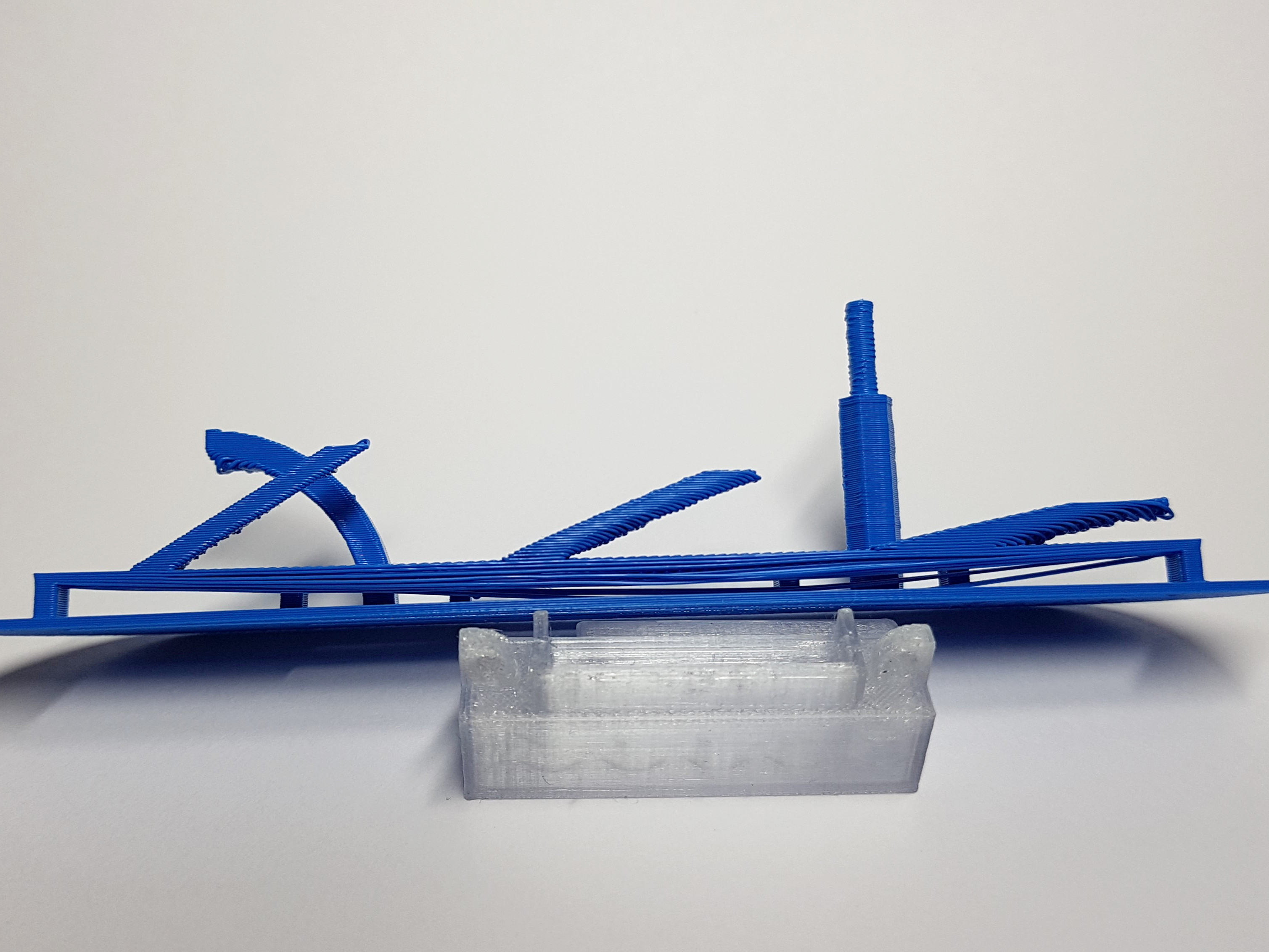
Cruel part cooling benchmark
prusaprinters
<p>This is a very tough benchmark part, to test the part cooling capabilities of your printer for PLA prints. It is intentionally made to drive a normal FDM printer beyond its limits. I strongly believe in benchmarks that overstretch it a little bit, otherwise you can't really see the difference between printers or between modifications of one printer. If your printer can print this part flawlessly from PLA, I would highly be interested to learn about it.</p> <p>This benchmark part contains all features that I have found to be particularly tricky for printers with limited part cooling, like the Creality Ender 3 Pro, with the original fan duct.</p> <p>But I have very good news for all Ender3(Pro) owners. I have now published a tiny and very-easy-to-print fan duct for the Ender3, which can be swapped in for the original fan duct within one minute and gives a very noticeable improvement (see pictures). Be my guest and download this part here:<br/> <a href="https://www.prusaprinters.org/prints/49684">https://www.prusaprinters.org/prints/49684</a></p> <p>Back to this benchmark part and it's features. Really tricky to print features from PLA with bad part cooling are:</p> <ul> <li>Very short layer print time, i.e. the position of the part is still very warm when the next layer is added</li> <li>Very flat rising one-sided overhangs, at 30° or less from the print bed (60° or more from the vertical axis)</li> <li>Very wide horizontal overhangs, beyond 50mm</li> <li>Overhangs with holes or cutouts in them</li> <li>Printed features on top of small and therefore soft overhangs</li> <li>Most annoying for me: Small printed cylinders at 3-5mm typically end up as a complete mess</li> </ul> <h3>Print instructions</h3><p>Simply print this part from your favorite PLA material at the temperature and other settings that you normally use.</p> <p>You may want to try around with more or less cooling (typically more cooling helps, as you can see in my pictures) and with more or less printing temperature. But be aware that more cooling and less temperature may improve your visual print quality, but it will be counter productive for the layer to layer adhesion of your print.</p>
With this file you will be able to print Cruel part cooling benchmark with your 3D printer. Click on the button and save the file on your computer to work, edit or customize your design. You can also find more 3D designs for printers on Cruel part cooling benchmark.
